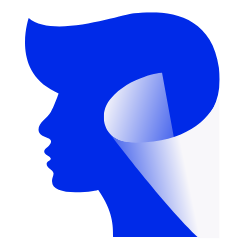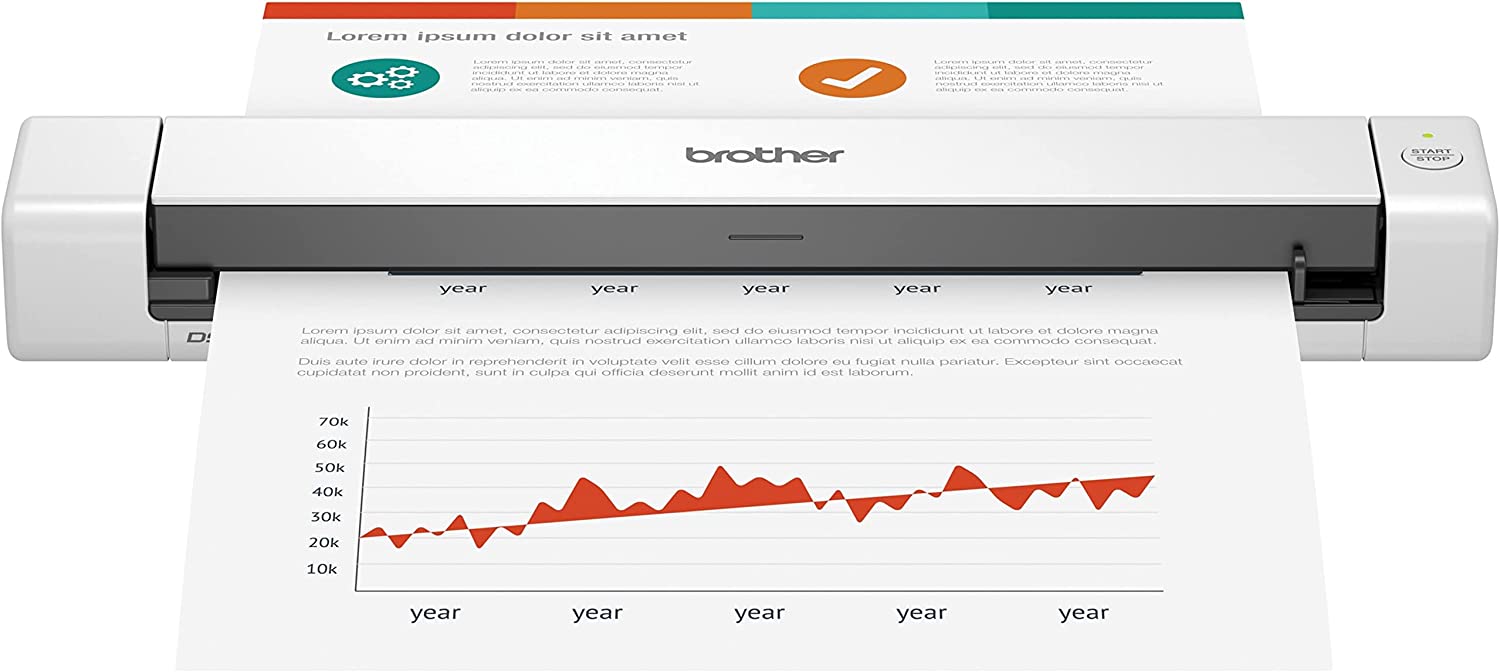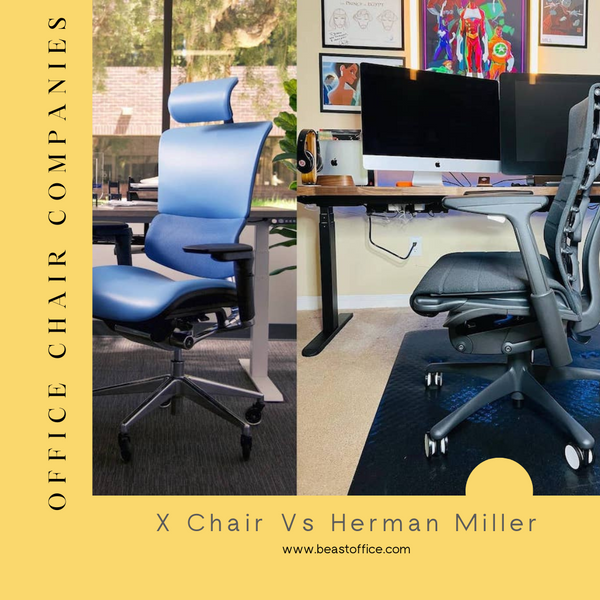Getting the information related to your billing and expenditure, you need receipts to ensure all your financial transactions are recorded appropriately. Doing it on paper can cause a bit of stir, and loads of paper receipts can easily get lost. Not to mention, it is extremely difficult to collect each paper receipt and make a proper calculation.
It would be best if you could find a digital receipt scanner that will allow you to keep track of all your records in a digital format giving you peace of mind and decluttering your work desk. It will save it digitally and make it easier for you to access anywhere easily without the need to go back and forth to your work area.
Something you need to look for in the best receipt scanner is that it should be able to access documents through it anywhere. Also, you can carry it with you in case of any emergency or a special situation that requires you to move around.
This brings about the point of weightage; if it is lightweight, it will be automatically portable. It should also be a speedy device so you can easily scan multiple documents simultaneously.
You should also be able to export the scanned files in your desired format, so make sure you look for this important detail. In addition, make sure what you desire from storing these scanned receipts.
Do you need to email them, or do you need to keep them on a certain storage platform? The more you are clear about your usage objectives, the easier it will be for you to invest in the most suitable scanner for your small business.

This article will present a selection of the best receipt scanners for small businesses that have been picked based on their compact design, versatile performance, speed, accuracy, connectivity, and durability.
- Best User-Friendly & Easy-To-Use Receipt Scanner: Raven Pro Document Scanner
- Best Multi-function Printer Receipt Scanner: Epson WorkForce ES-50 Portable Sheet-Fed Document Scanner
- Best Portable & Sturdy Receipt Scanner: Brother DS-640 Compact Mobile Document Scanner
- Best Optimal & Flat-bed Receipt Scanner: Fujitsu ScanSnap S1300i Color Duplex Document Scanner
- Best Fast Speed & Duplex Scanning Receipt Scanner: Brother DS-940DW Duplex and Wireless Compact Mobile Document Scanner
- Best Stackable Design Receipt Scanner: Vupoint Solutions Magic Wand Portable Scanner
6 Best Receipt Scanner For Small Business – Top Picks
The six best receipt scanners for small businesses reviewed in this article are based on their durable performance, sleek design, reliability, etc.
Raven Pro Document Scanner
With integrated cloud services like Google Drive, OneDrive, OneNote, Raven Cloud, Dropbox, etc. This Raven Pro document scanner can scan documents at a speed of up to 60 pages per minute. The papers may also be transferred from the USB, by email, or via fax.
With OCR, to identify printed or handwritten text, all scanned documents become searchable PDFs, so you never have to worry about losing your documents. Without a computer, you can scan and share documents wirelessly using the standalone document scanner that comes with this scanner. It has Ethernet and Wi-Fi connectivity.
The huge 8" LCD screen is the best feature since it provides better sight and a wonderful touch experience for easier navigating and editing scans without a PC. It also has an extendable output tray and a 100-page anti-jam ADF with ultrasonic detection for processing papers, receipts, and ID cards.
User feedback:
The users claim that this scanner has a huge display and gives you more control over how and where the scan will be sent than any other scanner they have ever used.
The scanner quickly scans documents and then uploads those documents to the cloud. The scanner runs an internal scan before sending the results to the cloud. You can easily switch from single to double-sided printing, and the scanning process is incredibly quick.
There is software included that lets you name the scanned document, rotate it, and perform other adjustments. The fact that Raven is a wholly independent scanner is what draws consumers in. The document can be quickly scanned on the scanner, edited, or given a new name, then effortlessly sent to the desired cloud location.
My verdict on the product:
I suggest this item since it is portable, adjustable, has flexible options and has speedy performance and effective scanning.
Pros
- It has a large display screen for easy operation.
- It is a high-speed scanner that can quickly scan both sides of the document.
- It can also scan wirelessly on multiple cloud platforms and handheld devices.
- It can scan up to sixty pages in sixty seconds.
- It includes the OCR feature for easily reading the document texts.
Cons
- None
Epson WorkForce ES-50 Portable Sheet-Fed Document Scanner
The quickest and lightest portable single-sheet-fed document scanner in its class is the Epson WorkForce ES-50 Portable Sheet-Fed Document Scanner. This scanner is a compact, mobile device that is perfect for quick scanning while on the go.
It takes about 5.5 seconds to scan a single page. It has a TWAIN driver and works with both Windows and Mac.
It can handle receipts and ID cards of various sizes. It includes intelligent tools for managing your data, like the Epson ScanSmart Software. It runs without a battery, and connecting your USB for data transfer and scanning is simple.
User feedback:
All users acknowledge that this scanner is the best receipt scanner there is. This tool can scan a variety of objects. Furthermore, it is strong and does not give up quickly. It works well for scanning shipping labels, receipts, and other small notes and papers.
The program is simple to use and useful for producing PDF or picture files. It is useful for a software engineer who uses zero paper. The setup, affordability, and usefulness of this item are all excellent.
My verdict on the product:
This is an ideal scanner because it can scan multiple items of different sizes at lightning speed.
Pros
- It scans a single page in just five seconds.
- It is the fastest and most lightweight portable scanner on the market.
- It has the ability to send scanned files directly to your cloud storage platforms.
- It is compatible with Mac and Windows systems with no additional software.
- It is versatile and handles all kinds of paper sizes.
- The Epson ScanSmart Software manages your documents easily.
Cons
- Does not include the OCR feature.
Brother DS-640 Compact Mobile Document Scanner
Brother's DS-640 Compact Mobile Document Scanner can scan documents in black and white and color at a rapid speed of 16 pages per minute. You won't be slowed down by color scanning because it scans black-and-white documents at the same speed.
With a length of less than a foot and a weight of only approximately 1.5 pounds, this gadget may fit almost any place. An integrated micro-USB 3.0 cable powers the DS-640 mobile scanner, enabling you to use it even without access to an outlet. You may start scanning as soon as you plug it into your computer or laptop.
Additionally, you can scan documents using the desktop application to a number of destinations, including your PC, network, cloud services, email, and OCR. The best feature is that it identifies and corrects colors automatically, improves text, and drops colors to enhance scans. The software suite also includes document management and OCR tools.
User feedback:
Users remark on how startled they were by how rapidly it scanned materials. It scanned the page in a wonderful quality view and delivered it across in a matter of seconds. This scanner performs flawlessly concerning the cost and all user requirements.
It is the best option for use while traveling because it fits in any laptop bag. Additionally, they like how quick and simple the software installation is. For archiving digital records, all users strongly recommend this scanner.
My verdict on the product:
I suggest this item because it is portable, lightweight, scans perfectly, and provides high-quality scans.
Pros
- It is lightweight at just 1.5 pounds of weight and can be carried in your laptop bag.
- You can easily connect a USB to scan your documents quickly.
- It can automatically edit and optimize your document for perfect color adjustment.
- The Brother software suite allows easy connectivity from anywhere.
- It can scan around sixteen pages in a minute.
- The battery life is commendable.
Cons
- None
Fujitsu ScanSnap S1300i Color Duplex Document Scanner
With a quick menu option for PCs and Macs, the Fujitsu ScanSnap S1300i Color Duplex Document Scanner features a one-touch scan operation.
It can handle up to ten pages in the automatic document feeder and scan up to 12 double-sided pages per minute. It is a very portable and compact design that may be powered by USB or AC.
Thanks to advanced automatic image processing that includes auto color recognition, paper size recognition, de-skew, and orientation, it will provide high-quality scans of your documents.
Since it is compatible with Dropbox, Google Drive, Evernote, and other online services, you can effortlessly scan documents directly to the cloud and view them from anywhere.
User feedback:
The ability to choose between documents in black and white, grayscale, or color is one of this receipt scanner's top features, according to users. Since it is portable, it is simple to get it to your working space around the house.
f there is a paper jam, simply pop open the lid, and your document will be released. Users adore this scanner's low-profile design and functionality.
The paper's backrest contains movable sliders for various page sizes. The same top component that is opened to clear a paper jam also provides simple and wide access to the rollers, making it very simple to keep clean.
The ability to eliminate paper dust keeps it running for a long time. It firmly grasps the paper, enabling quick and accurate scans. The power cable and the USB connection are excellent, long-lasting materials.
My verdict on the product:
This is a perfect investment because it has many premium features that most scanners lack, making it a special tool for scanning your receipts in the most accurate way.
Pros
- It has a single-touch scan operation for quick and easy performance.
- It automatically processes and adjusts the image in the best possible version for an accurate scan.
- You can scan and send the documents directly to your cloud storage applications.
- It has an easy-to-carry compact design with a light weightage.
- It scans up to twelve pages in sixty seconds.
- IT can easily scan double-sided pages with accuracy and speed.
Cons
- None.
Brother DS-940DW Duplex and Wireless Compact Mobile Document Scanner
Because it is so small, you can fit this Brother DS-940DW Duplex and Wireless Compact Mobile Document Scanner in any of your chic and elegant bags. This gadget has a Desk Saving Design that minimizes the area needed to use it.
Because of the blazingly fast scanning speed, you can scan single and double-sided documents in a single pass at up to 16ppm.
Additionally, as the speed of colored scanning is the same as that of black and white scanning, there is no discrimination of color here. It has a micro-SD card slot and an inbuilt lithium-ion battery for increased portability.
It is a flexible device that you can use in almost any place on your own. Utilize Brother's free iPrint&Scan smartphone app to scan to portable devices. It has mass storage capabilities that let you scan documents to a Micro SD card and access them on a PC without needing to install a driver. Supports Linux, Mac, and Windows operating systems.
Additionally, it has bleed-through prevention, automatic color detection/adjustment, image rotation on the computer, background removal, text enhancement, and color drop to improve scans. Document management and OCR software are also included in the software bundle.
User feedback:
The users commented that this ideal portable device does not require a computer to work. Users enjoy the ability to scan double-sided documents, and if you save to an SD card, you can do so without a computer. Many of the customer's issues were resolved by this scanner.
As soon as you plug it in, an external drive is created. In no more than forty seconds, it can scan 14 pages in either jpeg or pdf format. It operates quietly and takes up very little desk space. You can scan and save through Wi-Fi, an SD card, or a USB cord. The utility software is a fantastic addition as well.
Users claim that despite using this scanner daily at work, it is still in excellent condition. The majority of legal documents, blueprints, and weekly reports can be scanned and delivered via computer, saving you money to invest in long-term priorities.
My verdict on the product:
This is an excellent choice because it is portable, lightweight, fast, and has the ability to edit documents for color enhancement, etc
Pros
- You can easily adjust your images and edit them accordingly.
- The scanning speed is unmatched, and you can also easily scan both sides of the document.
- It also comes with a joint mobile application so you can stay wirelessly connected through the same device.
- The height is easily adjustable for all users.
- The scanning speed is the same for both black and colored pages.
- It is extremely portable and can fit anywhere from your purse to a laptop bag.
Cons
- You cannot scan a book page through this scanner.
Vupoint Solutions Magic Wand Portable Scanner
You can quickly scan, organize your files and receipts, save data, and save files into a MicroSD/MicroSDHC memory card with up to 32GB memory with this Vupoint Solutions Magic Wand Portable Scanner.
You may preview scans on the 1.5-inch class color LCD monitor to ensure you preserve the best possible image. A rechargeable Lithium Polymer battery powers this gadget. For thorough scans, it boasts a 1200 DPI resolution.
User feedback:
Users claim that this little scanner can come in handy because it fits conveniently in a laptop bag and can scan from any USB-powered device. Unexpectedly, the base feeds the paper through rather smoothly, and the quality is generally very good.
It doesn't appear to want the paper to be bent up or to have a wrinkle in it, making sure that the documents are scanned each time accurately. Users particularly appreciate the ability to hover over something and scan it. Although it requires a few attempts to achieve the required speed, general use is quite simple.
My verdict on the product:
This is a good choice because it is great for people who are constantly on the go and require a quick and lightweight scanning solution. It also comes at a reasonable price, making it ideal for small businesses.
Pros
- It comes with a color LCD for easy usability and viewing scans.
- It can be easily connected with the help of a USB.
- It has a high resolution of 1200 dpi.
- It is quite lightweight at just 1.4 pounds.
- It can be easily recharged thanks to the lithium battery.
- It comes with a 32 GB memory card for easy data storage.
Cons
- None.
Buying Guide
Business, whether it be on a small or large scale, requires a certain amount of discipline and effort so that everything is organized at all times without losing any detail.
A receipt scanner is a device that helps you stay organized and keeps your finances in check, and gives you physical proof of what needs to be focused on. Here are some of the most prominent features you should search for when deciding to buy a receipt scanner for your small business needs.
Format & Portability
You need to make sure what kind of small business you have and buy your receipt scanner accordingly. The presence of your business-related and financial transactions matters a lot because that will eventually decide how you will keep your records.
For instance, if your small business is online, you will need to keep a digital track record so that your files stay in one place and you have an entire record of all the expenditures and transcripts, receipts etc.
If your small business requires you to have a physical format of things, you will need to invest in a scanner with hard copies that you can scan to save and store to manage your track record. Both formats are essential for the way you handle your business, so make sure which one you require the most in terms of ease of access to files, portability of both the device and your receipts etc.
The most important detail is that your file should be scanned and ready to export and stored in a number of format types or specifically in the format you need.
Speed & Weight
Suppose your business is up and running successfully. In that case, you will automatically require a fast and speedy device that allows you to access files in an instant so you don't keep your customers waiting and also, you should keep all the transactions recorded in bulk without worrying about hiring more people to do it. You can scan a number of documents in an instant, minus the long waiting hours.
As discussed above, a portable device will help you become speedy. If it is lightweight, it is much easier to carry around whenever and wherever you need it to work, which makes it easy to access and readily available.
Quality & User reviews
When looking for quality receipt scanners, users always prefer a high-quality item but that lives up to their expectations and presented features. Most users will go with something they can use for their small business that also looks good and performs well. It provides all quality components from start to finish, such as different export formats, Wi-Fi connectivity, the ability to save and store on multiple high-grade software and platforms etc.
The user reviews will give you a rough idea of how to keep your small business thriving using the receipt scanner and its overall usage. The users also post tips and tricks to make the most use of your unit, so make sure to check them out in detail before getting a receipt scanner.
Design & Ease of Access
As discussed in the above features, the design, build, and ease of access are the three most important features in any device you need for business. A good design will ensure that the device is portable or not, if it is lightweight, easy to carry, easy to use in all ways, versatile, and offers multifunction.
A sleek and thin design will ensure that you can take your device on the go or keep it on your desk to save space and get rid of clutter; it is a minimalist design that will allow you to focus more on saving time and energy with added speed and productivity.
Ease of access to a product is necessary because people of all ages will be able to access it without feeling the need to call for assistance. Ease of access may include simple features and commands on the device, an LCD screen for clear visual commands, simple and few buttons for commands etc. Ease of access may also include an affordable product for small businesses and individuals.
Durability & Reliability
If a product has great features, durability and reliability will be like an added bonus. These features will tell you a lot about a product's overall performance and functionality, and the best way to find those is through user reviews. A reliable and durable receipt scanner will not only be speedy and versatile but also one that works with or without battery or electricity, which makes it totally dependable.
Since financial transactions are not to be taken lightly, the best receipt scanner will be travel friendly, and the software that it operates on will be reliable in all locations without signal issues.
Performance & Usability
What factors contribute to a receipt scanner's optimum usability and performance? It has many functions, of course. The PC application will allow you to scan documents and connect to various hardware, including a network, cloud services, email, and OCR.
One of a receipt scanner's biggest benefits is its automated colour recognition and correction. This feature also enhances text, making it clearer and more detailed. In order to improve scans and make them more vivid and clear, the receipt scanner also eliminates additional colours or light effects.
Usability is the capacity to utilize something anytime, anyplace, with various connectivity possibilities. It should be straightforward to use with clear instructions and panels, adaptable, portable, and versatile.
A decent receipt scanner for a small business should be straightforward to put up and install, and most importantly, it should be the best option for keeping your records.
Guarantee
How do you know a product is great and will work in the long run? Well, for starters, it will have the best storage amount that is ideal for keeping all your data safe in digital format away from being insecure and unsafe in the physical form.
A good scanner will also be dependable and have the most amazing budget offer and warranty and security purchase from the seller. Make sure to get all the necessary documents from the seller in case of any returns.
FAQs
Why do I need to own a receipt scanner instead of a manual way of storing receipts?
When we think of digitally storing data, we immediately think of privacy, accuracy, speed, and efficiency with a hint of productivity increases. Storing data manually can be difficult considering the speed at which the world works nowadays.
Going digital is the only way to ensure no document gets lost and that everything is perfectly organized in an orderly manner.
How can a small business be organized for better reception?
When you are starting a new small business, you need to make sure that you have already created effective social media campaigns beforehand because they are the first look of your business and will help you introduce it to the big world.
Make sure you organize everything digitally in order to keep your work area neat and clean to avoid any confusion or bulk of notes. Make sure you track all your records of expenses, transactions, customer-related queries, etc., to see where your business is headed.