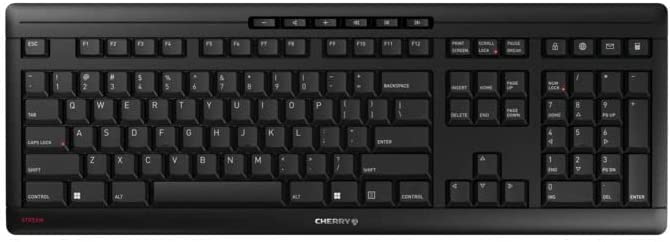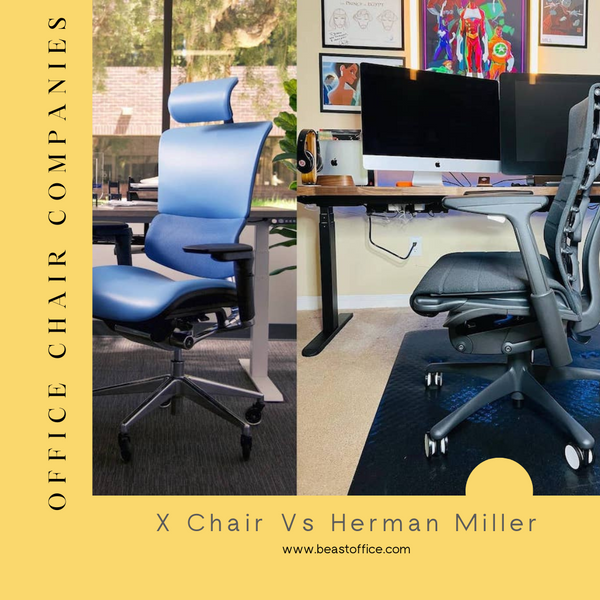Especially when there are tons of writing pieces to be done in a short amount of time. The keyboards are usually wired too, which adds up to the discomfort and boring use.
There are numerous types of keyboards available on the market with amazing features that are customizable and come with extensive features such as RGB backlight options for a radiant and colorful touch to your boring keyboard.
They are also wireless and can be connected to multiple devices for smooth and efficient performances across several operating systems. Some also come with detachable accessories and volume control wheels for added user ease. They also have an ergonomic design for prolonged uninterrupted use.
The main advantage of a wireless keyboard is that it does not have a wire, so it will not keep you chained to your desk even if you are working from home. It allows you the freedom of mobility and ease of performance across different wireless platforms, so you can take as much advantage of it, especially when it comes at a hefty price.
It is also important to have a reliable and durable working space that is neat and tidy, promoting productivity.
A wireless keyboard will allow you peace of mind, durable battery life, fast charging, Bluetooth and wireless connectivity, easy setup, greater user-friendliness, and multiple features that can be customized, etc.
This article will present a selection of the best wireless keyboards for the office that have been selected by keeping the needs of working people in mind.
- Best long-lasting battery Wireless Keyboards: Logitech G915 Wireless Mechanical Gaming Keyboard
- Best vibrant RGB LED backlights Wireless Keyboards: ASUS ROG Claymore II Wireless Modular Gaming Mechanical Keyboard
- Best powerful 4000 mAh big battery Wireless Keyboards: Keychron K10 Full Size Layout Bluetooth Wireless/USB Wired Mechanical Gaming Keyboard
- Best membrane design & comfortable usage Wireless Keyboards: NuPhy Air75 Mechanical Keyboard – 75% Low Profile Wireless Keyboard
- Best premium metal & long-lasting performance Wireless Keyboards: Razer BlackWidow V3 Pro Mechanical Wireless Gaming Keyboard
- Best compact design to help save space Wireless Keyboards: CHERRY Stream Wireless Keyboard
6 Best Wireless Keyboards For The Office – Style & Durability
The six best wireless keyboards for offices reviewed in this article are based on their battery life, ergonomic design, wireless connectivity, customizability, etc.
Logitech G915 Wireless Mechanical Gaming Keyboard
The Logitech G915 Wireless Mechanical Gaming Keyboard offers high-speed performance with the flexibility and no tangled cables.
It has a powerful battery that charges rather rapidly and provides about 30 hours of use on a single full charge. It features premium RGB lighting that changes color according to your preferences and is part of the LIGHTSYNC technology.
Each key can be altered to suit the user's preferences and facilitate use. The small and light mechanical switches deliver dependable and quick performance, and the clicky keys deliver precise performance.
This keyboard supports Bluetooth and LIGHTSPEED connections to a variety of devices. Switching between several wireless systems is also pretty simple for a seamless performance.
User feedback:
Because it is inexpensive for a mechanical layout, many think this keyboard is an excellent investment. With its low profile and easy, quick, and accurate keys that are perfect for 100% accuracy, the low profile is good for functionality.
There are also customizable keys, a volume knob, and the RGB backlights, all wonderful additions. This keyboard, according to users, makes typing enjoyable—even when completing a tedious office task.
My verdict on the product:
I suggest this item because it has the best features required in an ideal wireless keyboard. After all, it has clickable keys that provide an accurate response, RGB backlights, excellent wireless connectivity on multiple devices, and the brand name alone is enough to build loyal customer satisfaction.
Pros
- It is ideal for prolonged typing jobs, making it ideal for office use.
- It has a strong build that will last for a long time.
- The keys on this keyboard provide stable and consistent clicks for accurate results.
- It consists of a long-lasting battery for even more efficient and prolonged.
- The keyboard software is the easiest and light to use and set this keyboard up.
Cons
- None
ASUS ROG Claymore II Wireless Modular Gaming Mechanical Keyboard
You can complete your work activities with the assistance of the ASUS ROG Claymore II Wireless Modular Gaming Mechanical Keyboard. The user can attach the removable Numpad to whichever side they like, making it easier. The programmable keys on this keyboard enable you to use it in wired or wireless mode.
The RX Blue Optical Mechanical Switches, with their incredibly quick response times and solid keystrokes, will last you a lifetime. The 4000 mAh battery encourages energy efficiency and offers approximately two days of continuous use on a single charge.
User feedback:
The users are happy that the Numpad could be modified as needed and removed. Customers compliment the keyboard's design and build quality as well. The text is easy to read, and the keys are solid for typing. The keyboard is stationary due to the weight of the metal frame and rubber feet providing a nice grip.
The RGB lights give it a lovely finishing touch. The USB-C chord is also well-concealed, the wireless connection establishes quite rapidly, and the USB passthrough is a useful function that charges quickly.
My verdict on the product:
I would suggest this because it has numerous customizable features, consistent firm keys, and an ideal design.
Pros
- This wireless keyboard comes with a detachable number pad which can be attached on either side.
- It consists of vibrant RGB LED backlights for adding the perfect illumination effect.
- It can be fully charged within half an hour.
- It has a battery life of around eighteen hours.
- It functions with a wireless 2.4 GHz feature for extra speed and efficiency.
- The keys provide firm and consistent clicks for accuracy.
- It consists of an integrated volume control wheel.
Cons
- None.
Keychron K10 Full Size Layout Bluetooth Wireless/USB Wired Mechanical Gaming Keyboard

Keychron K10 Full Size Layout Bluetooth Wireless/USB Wired Mechanical Gaming Keyboard
The Keychron K10 Full-Size Layout Keyboard's 104 keys are illuminated by an RGB backlight and work with Mac and Windows systems. A full-size layout with a number pad is integrated into the design to increase efficiency.
This keyboard contains all the necessary keys, also adding extra keys like the screenshot and screen Lock Key.
Operating systems and wireless devices can be changed easily, and Bluetooth 5.1 enables it to connect to up to three devices simultaneously. It has a strong, comfortable design that is ideal for prolonged use at the office.
User feedback:
Users claim that this keyboard is a reliable option for usage in the workplace. Users appreciate that the Keychron K10 is much less expensive than every other comparable mechanical gaming keyboard. Overall, the keyboard usage has a strong, long-lasting, and well-built feel to it.
It features a neat, clean, professional appearance with vibrant backlights for brilliance. There is no additional software to set up or complicated instructions to learn.
My verdict on the product:
I suggest this item because its neat, vibrant, and comfortable design makes it the perfect choice for use in the office.
Pros
- It has 104 keys that can be backlit with 15 RGB lights.
- It has an ergonomic inclined design making it ideal for use in the office.
- It can connect up to three devices at once through Bluetooth 5.1.
- It comes with extra keycaps for use on Windows and Mac systems.
- It has a powerful 4000 mAh big battery, which lasts around 240 hours of usage.
- It has a wired mode through USB Type-C.
- It can be readily used without installing any extra software.
Cons
- None
NuPhy Air75 Mechanical Keyboard - 75% Low Profile Wireless Keyboard
The NuPhy Air75 Mechanical Keyboard is a spectacular mechanical keyboard that is both portable and light because it has the thinnest mechanical keyboard and a light aluminum frame.
Given that it is a membrane keyboard, you can use it for long periods without feeling pain or discomfort. Additionally, a wrist rest is not necessary.
There are many options for connectivity, including 2.4G wireless mode, USB C wired mode, and Bluetooth 5.0 mode. Because it can connect to several wireless devices simultaneously and let you rapidly choose between them based on your preferences, it is ideal for usage in both the home and the workplace.
User feedback:
Customers commend this keyboard for its LED RGB interface, removable switches and keycaps, durable metal body, Mac & Windows mode, and professional feel. The keyboard installs quickly and effortlessly and supports Bluetooth. The switches have a great sound and are the perfect size for all users.
Users place great importance on the ability to move between different operating systems. Excellent value is provided for the money. The comfortable touch and click functions are ideal for office work.
My verdict on the product:
This is a perfect investment because it has many cool features like fully lit keys, soft clickable keys, and easy connectivity.
Pros
- This keyboard supports Bluetooth 5.0 system.
- It is compatible with Mac & Windows operating systems.
- It is thin and lightweight for easy usage anywhere.
- It connects with multiple wireless devices.
- It has a membrane design that allows for comfortable usage over long periods without needing an arm or wristrest.
- It has a total of 25 lighting effects on the keys and the side, which are customizable, allowing for added personalization.
- It has a two-day battery usage with up to 4 years of total guarantee.
Cons
- None.
Razer BlackWidow V3 Pro Mechanical Wireless Gaming Keyboard
This Razer BlackWidow V3 Pro Mechanical Wireless Gaming Keyboard supports three alternative connection types: Bluetooth for decreased power consumption, HyperSpeed Wireless for consistently smooth performance, and USB-C for in-use charging.
It has a Mechanical Switch for Gaming that produces a nice clicky sound to assure the maximum level of typing accuracy. The completely transparent design of this keyboard offers strong lighting for enhanced engagement and lighting settings.
User feedback:
According to the customers, this keyboard is ergonomically created and is perfect for all-day workplace use. It gives consumers the convenience of being able to use Bluetooth when switching between their home and business computers.
It can therefore be fastened to many handheld gadgets. Because of its substantial frame, it won't inadvertently slide about.
The volume knob rotates smoothly and is simple to use. The backlighting performs admirably with effects, whether using a third-party solution or Razer's Chroma software. Your hand can rest for a while on the wrist rest, which is pleasant.
My verdict on the product:
This is an excellent choice because it is comfortable to use for longer periods, has attractive backlighting, and comes with both USB and wireless options.
Pros
- It has a clicky-typing operation that allows you to keep note of accuracy in typing.
- It has a comfortable wrist area to allow for prolonged use of the wireless keyboard.
- It is made of premium-quality metal that serves as a strong skeleton for the keyboard for long-lasting performance.
- It is made by double molding, which allows longer usage without fading away letters or wearing over time.
- It also comes with USB charging, wireless performance, and Bluetooth features.
- The keys light up beautifully, so you can work easily in the dark.
Cons
- Users have complained about the battery life of this keyboard.
- Some customers do not like the loud typing.
CHERRY Stream Wireless Keyboard
Thanks to its streamlined setup, you can use the CHERRY Stream Wireless Keyboard right away without any complicated software or setup instructions. With a reliable base and an essential precise, repeatable pressure point, it is a 2.4 GHz encrypted keyboard.
The quiet typing of this wireless keyboard enables you to type efficiently, softly, and precisely wherever you want. A quiet typing environment enhances the overall work environment.
User feedback:
According to the users, this wireless keyboard is exactly what they require for work. All types of fingertips should be used, especially if you have a hand-related medical condition. Because they are flat and soft, the keyboard keys have a much better feel.
A light also indicates the fact that the caps lock is active. Users adore how quietly these keys operate. Users prefer the low profile and heavier keyboard weight because it keeps the top of the desk clear.
My verdict on the product:
This is a good choice because it has an ergonomic design, silent keystroke, and USB connectivity that allows for a portable function making it perfect for an office.
Pros
- It has a thin and compact design to help save space, and you can move it around easily.
- It consists of a quiet keystroke feature which means that when you type, it won’t make unnecessary typing sounds.
- It has an ergonomic design for long-term usage.
- It comes without installation, so you can plug and play it immediately.
- It has a rubber base that allows it to stay firmly on the surface without slipping.
- The flat keys of the keyboard allow for precise and accurate typing.
Cons
- None
Buying Guide
The best wireless keyboards will allow the user to be more functional, quick, and perform better no matter where they work from. It should be an easy choice you might think but with so many products on the market, you often think which one has the best features of them all. Most wireless keyboards might look fancy but do not deliver much promise and performance in the long run. Therefore, this buying guide will help you select the best wireless keyboard for office use based on some of the most important features you should consider before making a buying decision.
1. Customizable & user-friendly design
The first thing a buyer notices about a product is its adaptability to user preference. Some of the important and notable features to look for include the overall design and shape of the keyboard. Yes, it is wireless and does not have any wires or fear of untidiness but is it usable for everyday office use from office or home? It should have a design that is simple and does not complicate the usage system such as a number of keyboard keys that the user is not aware of or does not require at all. Customization should also include attaching & detaching any keyboard keys and the presence of different colored keyboard lights.
It should also have an ergonomic design so that the user should not have wrist pain while working on it. In addition, the keyboard can be customized such as creating shortcuts that the consumer is used to or feels comfortable with.
Most wireless keyboards are mechanical so they should provide you ease of use and clicking accuracy of about 100 percent for fault-less typing allowing your productivity to increase. The keys should also be clicky or noise-free according to the user’s needs and office requirements.
2. Quality & Versatile Use
Quality will speak for itself when you buy your office keyboard from a reliable and well-known source. It is not mostly the case because sometimes a lesser-known brand can have better features and pricing as compared to a famous keyboard manufacturer. But mostly, a good brand will offer you a high-quality structure, frame, and sturdy plastic body of the keyboard that is stain, scratch, and spill resistant.
It should also be versatile as in, can be portable, used anywhere you want without putting you in uncomfortable positions. It should have a variety of features without binding you to one place or wireless device or platforms such as software. Overall, it should be used across all wireless connections with ease. It should be ideal for use in the office, for a student or even for a gamer.
3. Special features
Special features really make your office keyboard special such as the keyboard lighting that allows the user to type easily in the dark or low lighting. It also offers different lights that the user prefers in place of just one white light feature.
It should have the USB option and can connect to any device with ease.
It should have a long-lasting battery that doesn’t require frequent charging. It should also come with a Bluetooth feature which is really helpful when connecting with other wireless devices.
A lot of these keyboards also have volume knobs or controllers on the upfront for further ease of use for the user who prefers to sit back and work while relaxing.
Some keyboards even come with some useful keys already highlighted which many users prefer as it allows them to stay focused and increase the ease of use and user-friendliness by making the important features more prominent for quicker use.
4. Ergonomic & comfortable design
Also discussed earlier, some keyboards even come with an ergonomic design that allows the user to place their hand and wrist comfortably on the keyboard without feeling pressure or strain on their arm or shoulders.
The rubber feet on the base are also nice touch ups that allow the user more control and sturdy grip while they use the keyboard on a plain surface.
The keyboard will stay in one place and not necessarily slip or move away while you work or type enthusiastically. The metal framing should make the keyboard lighter yet strong enough to last you years and years of typing work.
5. Durability & easy setup
If you think about using a product for years and years and with constant typing and using the keyboard for all your work, it is hard to imagine that it will stay like this forever. A lot of high quality keyboards will stay with you for a long time even if the letters will stay clear without fading. The keys will still be clickable. The USB slots should not give up after a while and the lights function should also be durable.
The software that comes with the keyboard should be light and should not burden the computer that you are setting it up on, the setup should also be easy to follow and should take no more than 4 minutes.
6. Simple design & reasonable price
A simple design is user friendly and can be used by consumers of all ages without adding the complicated unknown keys. It should also be easy to connect it with the wireless devices without much hassle or installation again and again.
You should also keep your budget in mind, some keyboards might come at a hefty price while some will be quite reasonable and allow you to have special features, comfortable and easy usage all at a single price so make sure you choose wisely.
7. Consumer reviews & Warranty
How do you choose a product wisely? By following a detailed review guide that will allow you to see which wireless keyboards are best for office use with the best battery life, special features, and dependable usage in the long run. A good warranty period will also help you make that decision which will not just include the warranty years but also the documentation, repairs, and technical as well as customer support at all times.
FAQs
What are some benefits of a wireless keyboard for office use?
It is a beneficial option because it allows the user to work from anywhere, so they do not get tired from constantly sitting in one place. You can also customize and arrange the key functions according to how you deem it easy, giving the user more control over the device for enhanced flexibility.
How do wireless keyboards promote health?
It promotes a comfortable mobility design for relaxing your arm and wrist, and its clean design allows you to declutter your work desk to improve focus.
Final Verdict
This article reviewed a selection of the six best wireless keyboards for the office. The selected items have been reviewed based on efficient design and build, easy setup and overall usage, durability, battery life, customizable options, etc. The ASUS ROG Claymore II Wireless Modular Gaming Mechanical Keyboard is the best option for the best wireless keyboards for the office.
The second-best choice is the Keychron K10 Full Size Layout Bluetooth Wireless/USB Wired Mechanical Gaming Keyboard. These selected wireless keyboards are ideal for user-friendliness, customizable options, long-lasting battery performance, ergonomic design, etc.
These best wireless keyboards for the office offer ease of use and flexibility needed in the office environment to increase productivity. The Razer BlackWidow V3 Pro Mechanical Wireless Gaming Keyboard is another great option with amazing ergonomic features and easy usage.