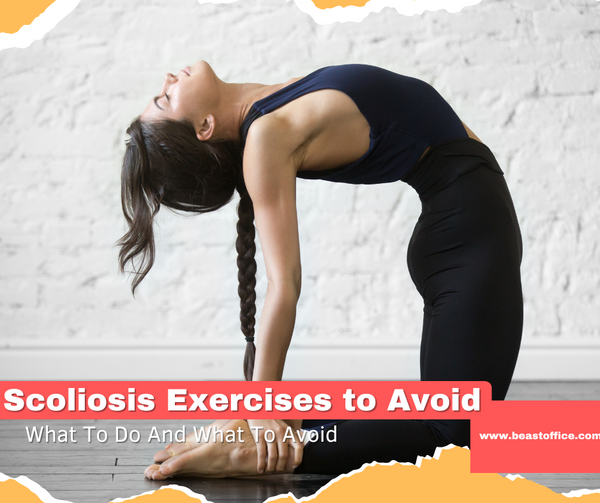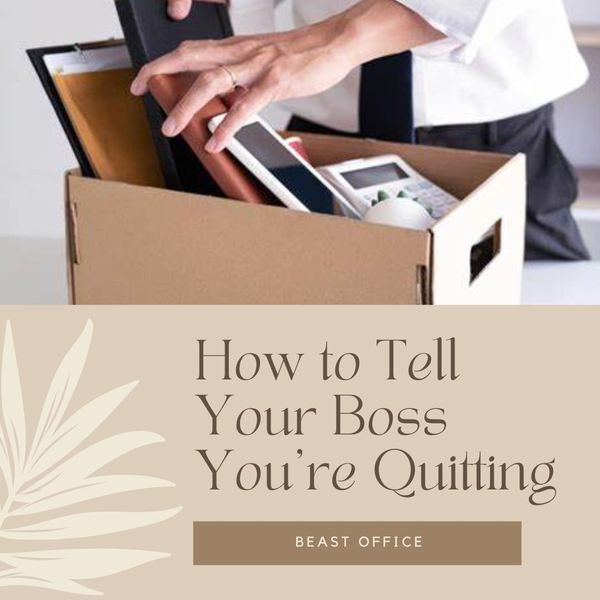That's a considerable amount of time to spend using repetitive motions and other taboos to good posture that can lead to fatigue and strain- not to mention pain.
Keeping the issue in the prior notice, we have decided to write about the Benefits of Using an Ergonomic Keyboard. Now the question must arise in your prudent minds what is an ergonomic keyboard? We hope you will enjoy reading us and find us useful for you.
Benefits of Using an Ergonomic Keyboard - Lux Extention
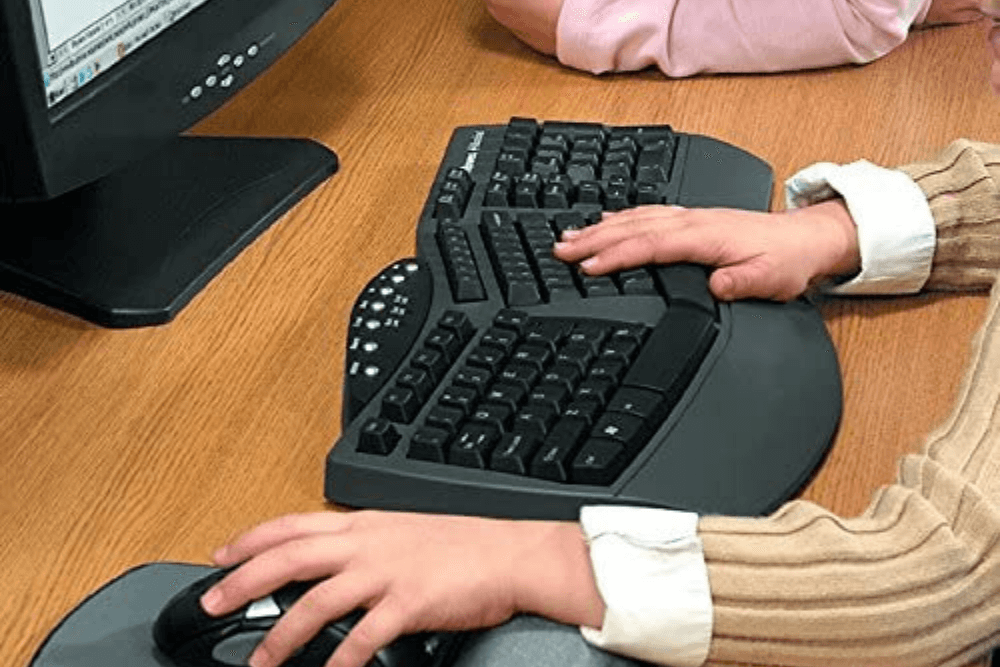
Can you evaluate how many people have a computer job and experience bad neck and back pain? Most of us probably don't.
According to the American Chiropractic Association, over 80% of people experienced neck or back pain within the last year. In the field of chiropractic medicine, one thing that has been ingrained is posture.
You will not be able to function at your best if you're working hunched over and not using your full potential. If you are experiencing back or neck pain because of sitting the wrong way while at work, then changing your keyboard may be just what you need to relieve some strain on those areas and get you moving in the right direction again.
What is the ergonomic keyboard?
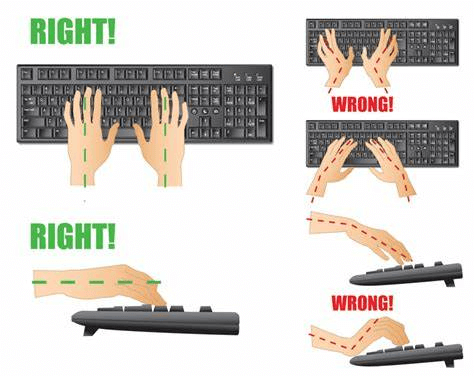
Ergonomic keyboards are designed to reduce wrist strain and improve posture. They have a split design that allows the keyboard to be angled at the user's preference. The most common ergonomic keyboards have a split space bar, but some have multiple sections that can adjust to fit the user's comfort level.
An Ergonomic Keyboard Designed for the Heavy Use
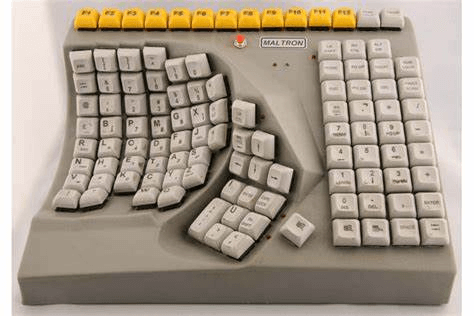
An ergonomic keyboard is a special type of keyboard that is designed to help prevent computer-related injuries. The design of these keyboards allows for more comfortable use, which can decrease the risk of repetitive strain injuries (RSIs) such as carpal tunnel syndrome, tendonitis, and bursitis.
Most Common Ergonomic
The most common type of ergonomic keyboard is one that splits into two halves with your hands and wrists resting on a cradle. Other keyboards include those with an angled layout and others with split keys.
Ergonomic Keyboard Features
Users Avoid Injuries And Aches
- The design of an ergonomic keyboard helps users avoid injuries and aches by reducing the force required to press keys. The keys are spaced, so there is no need for excessive movement when typing.
An Upright Position
- An ergonomic keyboard is also meant to be used in an upright position, which can help reduce neck and shoulder pain that some people experience after long hours of computer use.
Different Styles
- Ergonomic keyboards are available in many different styles, varying from simple models that support only a few key combinations to complex ones with multiple layers of keys and even built-in LCDs.
Programmable Layer
- Most keyboards have at least one programmable layer where you can add shortcuts to specific functions such as copy, paste or undo. This feature allows you to customize your keyboard exactly how you want it to work without memorizing dozens of key combinations every time you open a new application or program on your computer.
Benefits of Ergonomic Keyboard
The benefits of using ergonomic keyboards include:
Reduced static posture
The rounded shape of the keyboard encourages you to sit up straight, reducing static postures that can lead to muscle fatigue and discomfort.
Enhanced comfort
The split design reduces pressure on your wrists, reducing strain and discomfort during extended typing sessions. It also allows your hands to rest more naturally than normal keyboards, so you don't have to contort them into a strained position after prolonged use.
Improved productivity
An ergonomic keyboard can help you type faster without sacrificing accuracy because they are designed with all key combinations accounted for through its layout and spacing.
Saves Your Hands From Pain
An ergonomic keyboard can save your hands from pain by distributing the pressure evenly over your hands and fingers while typing. This way, there is no pressure on any particular finger or joint, which reduces the pain caused by typing on a standard keyboard.
Enhances Your Typing Speed
An ergonomic keyboard is designed to help you type faster than ever before because it reduces the fatigue associated with prolonged typing sessions, allowing you to type continuously for longer durations without feeling tired or fatigued. People who have switched to an ergonomic keyboard reported that they could type up to 20% faster than before.
Increase Productivity
Studies have shown that using an ergonomic keyboard can increase productivity by up to 20 percent. That's because these keyboards keep hands relaxed, reducing fatigue and muscle activity needed for typing compared to normal keyboards. Less fatigue comes with fewer mistakes, which means less time spent fixing them later.
Reduces Repetitive Stress Injuries
Suppose you spend long hours typing at a computer every day. In that case, it can lead to repetitive stress injuries such as carpal tunnel syndrome, tendonitis in the hands or wrists, bursitis in the elbows and shoulders, and tendinopathies in the forearms and wrists.
The design of an ergonomic keyboard reduces stress on muscles and joints by positioning your hands at an angle that lets them move while typing without putting pressure on them.
Reduces Carpal Tunnel Syndrome
Carpal tunnel syndrome is a condition that occurs when there is pressure on the median nerve in your wrist, which can cause numbness in the fingers and hand muscles, as well as tingling sensations and pain.
It is caused by repetitive motions such as typing or using a mouse for long periods. It can be greatly reduced if not eliminated by switching over to an ergonomic keyboard.
FAQs
Q: How do I assess my keyboard needs replacing?
A: The first sign that your keyboard may need replacing is pain during or after extended periods of typing. Experience pain in your hands, arms, shoulders, or back after using a computer for long periods. It may be time to consider replacing your current keyboard with an ergonomic one.
Q: How does using an ergonomic keyboard help me?
A: Using an ergonomic keyboard can help prevent carpal tunnel syndrome and repetitive stress injuries (RSI). It can also make typing more comfortable and less strenuous on your hands and wrists.
Q: What are some features of an ergonomic keyboard?
A: Most ergonomic keyboards have the following features:
A split design where each half moves slightly towards your wrists, so your hands are in a more natural position while you type;
Wide space between keys; this helps reduce finger fatigue because there is room for your fingers to rest comfortably between keystrokes instead of pressing down on one key at a time;
Easier-to-reach keys; some keyboards have extra keys: The first sign that your keyboard may need replacing is pain during or after extended periods of typing. Experience pain in your hands, arms, shoulders, or back after using a computer for long periods. It is time to consider replacing your current keyboard with an ergonomic one.
Wrap Up:
In the end, choosing the right ergonomic keyboard is a matter of considering your needs, preferences, and the features of each model. Properly caring for your hands and wrists is a major factor as well. However, if you keep these things in mind, you should have no trouble finding the right fit for you and your workstation—no matter what model you choose.