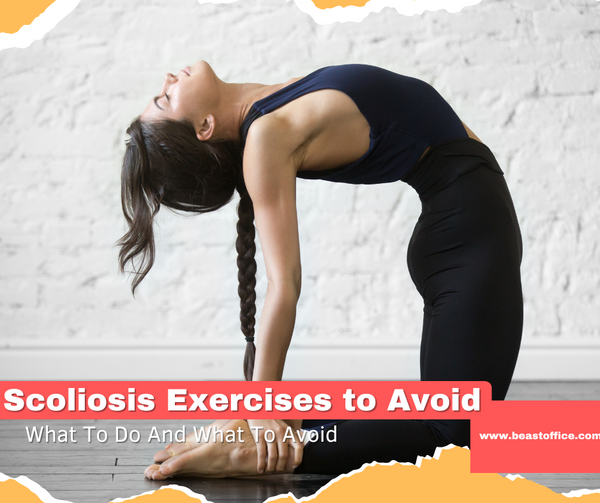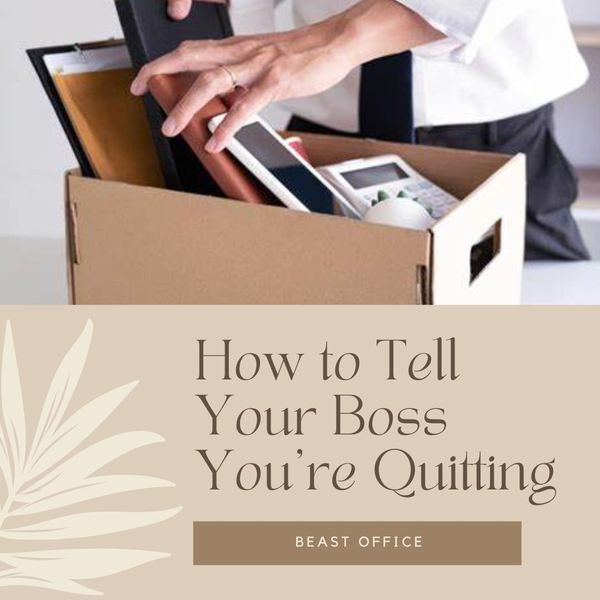Are we using it for gaming, or do we need to go with a full 104-key mechanical keyboard? We know you are looking for the answers to these questions. So, this article will explain "what is a TKL keyboard?"
Stay connected and keep reading for the reason to have one. The name is derived from the ten-keyless form factor (or TKL).
Why Do People Like TKL Keyboards?
- More portable.
- Cheaper.
- Easier to use.
- More comfortable.
- More ergonomic
What is a TKL Keyboard?
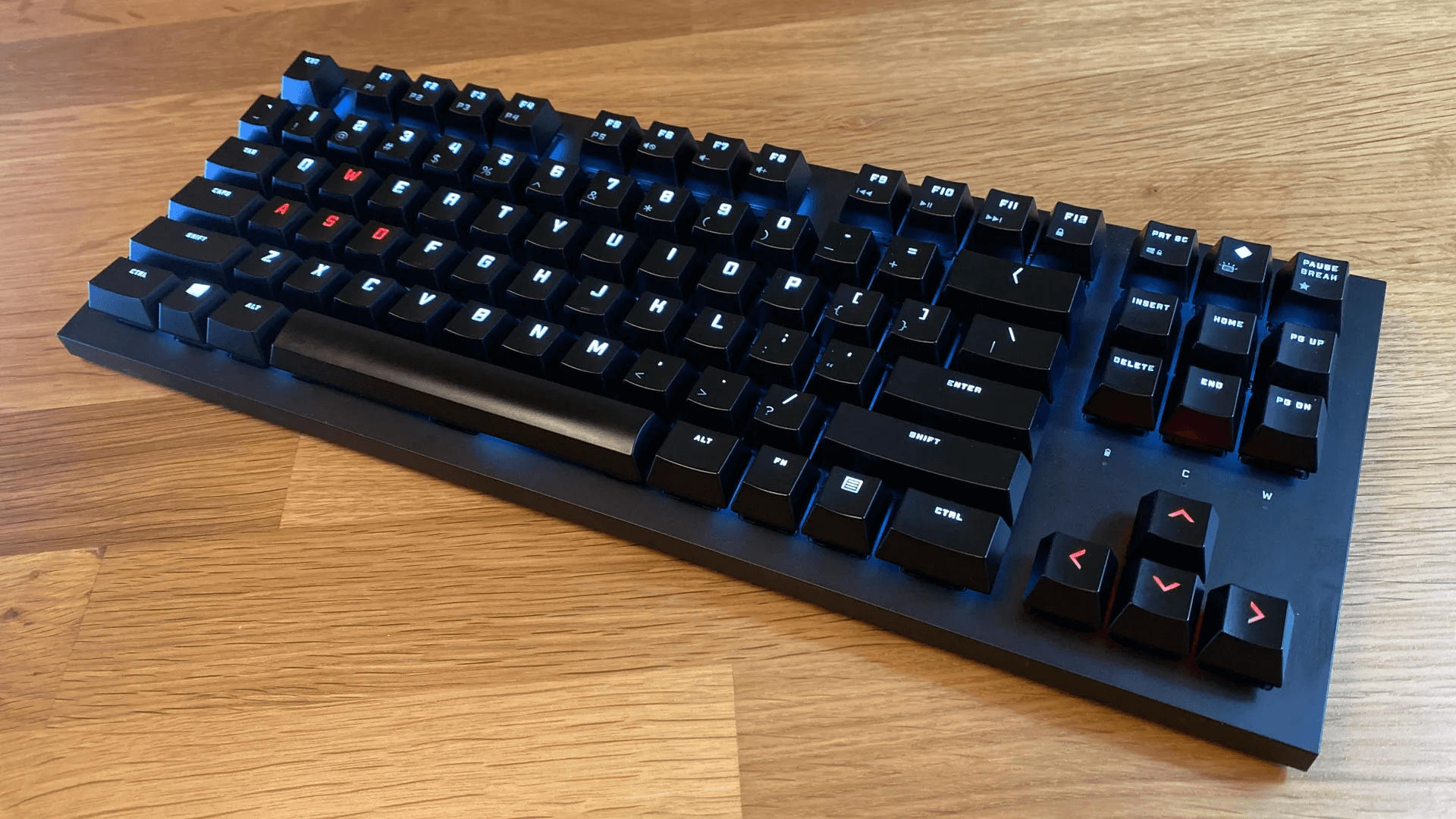
TKL stands for Tenkeyless keyboard; it is a keyboard that does not have a number pad. Many people prefer not having full-sized keyboards and do not use number pads because they do not need them. This makes sense because most of us use our laptops or smartphones to type numbers while performing other computer tasks.
Available Brands
If you are one of those who would rather have a compact keyboard, you might want to get a tenkeyless model. These are available in various shapes and sizes from brands such as Logitech, Razer, Ducky, and Corsair.
Portable
Some people like having full-sized keyboards because they feel more comfortable typing on them than smaller ones, but if you are looking for something portable and easy to carry around with you, getting a tenkeyless model will be ideal for your needs.
Layouts
TKL keyboards are typically smaller than full-sized ones, and they also tend to have fewer keys. They are often available with different layouts, such as ANSI or ISO/international. Some may have media controls, macro keys, or other special functions.
Single Column Keys
A variation of tenkeyless keyboards that feature only a single column of
- navigation keys,
- function keys, and
- other secondary symbols with no dedicated arrow keys or Home/End/PgUp/PgDn cluster.
87% Keyboard
A typical TKL keyboard will have 87 keys, but the function row at the top can be omitted and the number pad removed from the right side of the board. This leaves you with less than 100 keys, which means it's much easier to bring your keyboard when traveling.
The other benefit of this design is that it allows manufacturers to make keyboards in all shapes and sizes.
80% Keyboard
Some TKL Keyboard models offer 80 percent keycaps, which includes 80 percent of full-size's keys. The remaining 13 percent, or 17 percent, are dedicated multimedia shortcut keys and function buttons.
Additional Features
Some TKL keyboards include additional features like programmable macros and multimedia controls that aren't included in full-size keyboards. For example, some models feature volume control buttons, and others include dedicated media playback controls like those found on multimedia or gaming keyboards.
Best For Gamers
TKL keyboards are a great choice for gamers who prefer mechanical keyboards. With the TKL variety, you get all of the perks of having a full-sized keyboard with less girth and weight.
As you might expect, they're also much cheaper than full-sized mechanical keyboards. However, they sacrifice some features you might find on larger boards, such as multimedia keys and extra USB ports.
Best TKL
So what's the best TKL keyboard? That depends on what you need from your keyboard. For gaming purposes, the best could be the Corsair K95 RGB Platinum or Logitech G910 Orion Spark.
6 Benefits of TKL Keyboard
Easier to tilt the keyboard
The most notable advantage of using a TKL is that it can be tilted or raised so that your hands are at an angle instead of flat on the table. This makes it easier to keep your wrists straight and reduces strain during long use sessions.
Ergonomic
Another benefit of using a TKL is that it is ergonomically designed to help reduce muscle fatigue caused by repetitive stress injuries associated with typing on a traditional keyboard.
By placing your hands at an angle, you can reduce stress on your wrists while giving your arms more room to move around while typing. This means you won't have to worry about carpal tunnel syndrome or any injury associated with typing on traditional keyboards all day!
Prevent Wrist Pain
If you don't use the number pad often, getting rid of it can help prevent wrist pain from always looking down at your hands when typing numbers into spreadsheets or other documents.
Getting Rid Of Number Pad
If your computer has an integrated mousepad (built into the body of the computer), then getting rid of the number pad will allow you to move away from your computer without losing track.
You don't need to follow your cursor on the screen since there will no longer be two separate devices (the mousepad and the keyboard).
Less Move Your Hands
TKL keyboards are typically used with laptop computers, where space is at a premium. It allows users to type on their laptops without moving their hands back and forth between keys. TKL keyboards also present less of an obstacle when using mice on laptops.
ABS Keycaps
It also comes with double-shot ABS backlit keycaps and anti-ghosting protection so everyone can enjoy gaming in the dark without missing a beat!
Cherry Max Switches
The TKL Mechanical Keyboard is equipped with Cherry MX switches, which provide you with a tactile bump and audible click when pressing down on each key. This gives your hands a physical indication that they've pressed a key and prevents accidental mistresses by improving upon the traditional dome switch.
Most gamers prefer the Cherry MX Blues due to their low activation force (45g), quiet operation, and smooth key travel. If you want something more tactile, try out the Cherry MX Browns or Red switches instead!
Best TKL Keyboards
The Best TKL Keyboards
1. Ducky One 2 Mini – The Best Cheap TKL Keyboard Under 60 USD
2. Poker 3 – The Best Gaming TKL Keyboard Under 70 USD
3. Vortex Pok3r – The Best Fully Programmable TKL Keyboard Under 120 USD
What Are The Different Kinds Of TKL Keyboards?
With all the different kinds of TKL keyboards, it can be hard to know where to begin. Here are a few things you should consider:
Mechanical vs. non-mechanical:
Mechanical switches have been around since the early days of computing, and they're still popular due to their tactile feel and audible click. However, they do require more maintenance than non-mechanical switches.
Non-mechanical models are often cheaper than mechanical ones. Still, your best bet is probably a mechanical keyboard if you want something that feels more like typing on an old typewriter.
Wired vs. wireless:
Wired keyboards are generally more reliable than wireless ones (and easier for gamers). If you want the most convenience, get a wireless keyboard if you're going to use it somewhere other than your desk or home, like on an airplane.
Otherwise, a wired keyboard might be better for people who need to press keys quickly and see the results on their screens right away, which is especially important when gaming.
For those who play games often but still want some portability options when traveling away from home base, though, look into getting both wired AND wireless models so that you can use whichever fits best depending on which setup will work best in each situation."
Final Verdict
If you like having fewer keys on your keyboard but don’t know where to start looking, this article should have given you all the information you need.