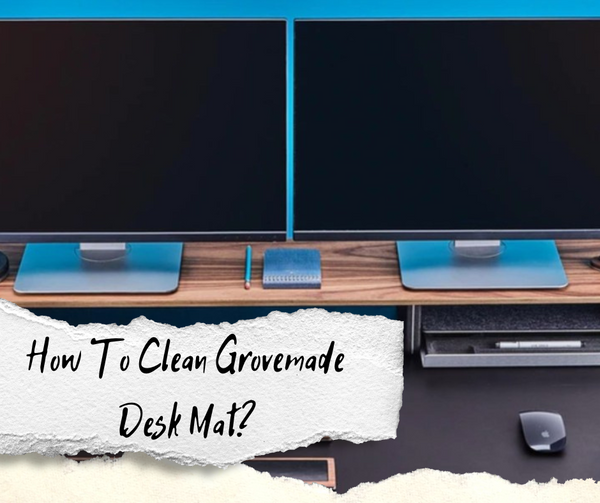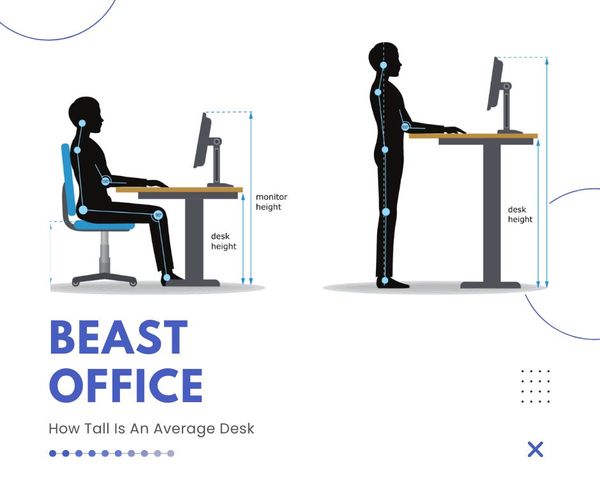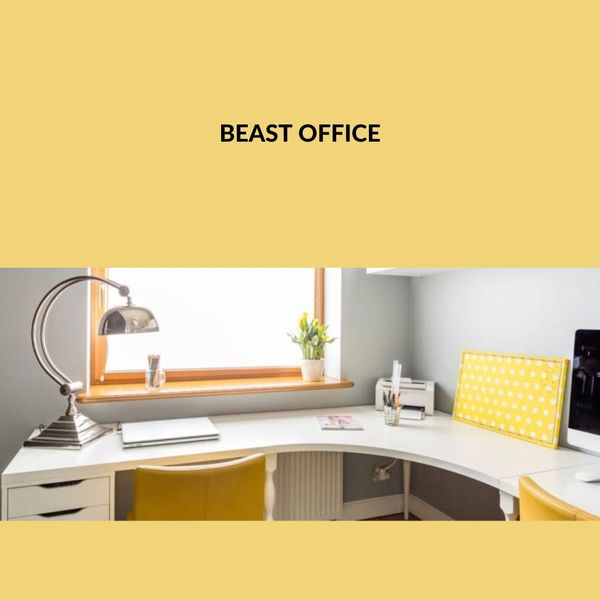If you are building a new desk or preparing your existing one for an upgrade, there is nothing like checking out some amazing gamer desk setup ideas to spice up your gaming setup and get inspiration.
This article will guide you through some of the best desks for gamers - from ergonomic setups for those who sit all day long to setups that allow you to easily switch between playing on a console or PC.
Gamer Desk Setup Ideas - Set Like A Pro
A gamer demands Desk Setup; what could be it? It is a question that every gamer tries to answer when they have to set up their desk. There are so many things that need to be kept in mind while setting up a gaming desktop.
You have to remember what kind of games you will play and which ones will require more space on your table. You must remember the size of your screen and the room in which you will place your computer.
It should be your place where you can focus on gaming and nothing else. You could have a nice big monitor, a keyboard and mouse combo, speakers, and even a huge screen TV for streaming and watching your favorite shows.
Best Gaming Setups
The following are some of the best gamer desk setups that you can try:
- The classic setup
- The minimalist setup

- The portable setup
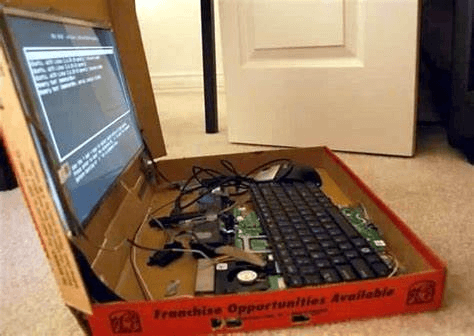
DIY gaming desk made to hold 3 screens

Other Options
- Ergonomic DIY mega desk
- Custom double gaming desk
- DIY computer desk with shelves
- DIY pipes and fittings desk with a built-in hammock chair
- Desk on wheels
- Corner desk idea
- Standing desk
- A desk for two-people gaming
- Gaming station with panoramic view
- Racing simulator
- A complex DIY gaming station (bedroom gaming station)
Ideal Pc Gaming Desk
Spacious
The best PC gaming desks are sturdy and well-designed. They provide ample space for your computer equipment and other important items such as books and papers.
Cable Management
The best computer desks also have good cable management options to easily organize the wires running from your computer to the rest of your setup.
Measure the Desk Dimensions
Another thing to consider when choosing a good gaming desk is the space available in your home or apartment. If unsure how much space you have, it's best to measure the available area and compare it to the desk dimensions you want to purchase.
Electric Outlet Built
Make sure before choosing a desk whether or not it has an electrical outlet built into it. This will make it easier for you to plug in devices that require power without using extension cords or multiple outlets to work properly.
Desk With or Without Drawers
The last thing you'll need to consider is whether or not you want a desk with drawers. Some people prefer having drawers because they can store their accessories, but others dislike them because they make it more difficult to access their stuff when they need them fast during games.
Chair For Gamers
You may want a gaming desk and chair set if you have a gaming room in your home. Here are some ideas for what to look for when buying a gaming desk and chair set:
Comfort
You'll need to ensure that your chair is as comfortable as possible. Look for high-quality padding and material that will keep you comfortable while playing games or working on your computer.
Features
You should look for features like adjustable armrests, height adjustment options, and swiveling seats so that your new gaming desk and chair set fits perfectly into any room space available in your home or office.
On Display
As per streamer Freya Fox, the positioning of your monitor will impact the aesthetic of your setup. Ergonomics and aesthetics must be balanced.
In Front Of You
If you have a large monitor and want it to be front and center on your desk setup, consider placing it directly in front of you when seated at your computer desk. This could be one of the most typical setups out there because it maximizes viewing space while still being ergonomic for long hours at the computer working or playing games.
Behind You
If you want to make sure that all eyes are on your backside, then consider placing your monitors behind you instead of in front or on either side of you (see below). With this sort of setup, the audience will see only your face and can't see what's on the screen.
Your Throne for Gamer Desk
You'll need to have a dedicated room just for this purpose so that other people can watch what's going on in real-time without disturbing anyone else in the house; this will also help avoid any distractions from other people who may want to get involved in what's going on at that moment.
Another great benefit of having an extra room dedicated solely to video games is that it allows anyone who wishes to participate to do so without upsetting those who may not be interested in video games.
Mouse and Keyboard
The most basic setup you will need is a mouse and a keyboard. If necessary, you can also add other accessories such as speakers or a printer. You can get these from any store that sells computers and accessories.
Monitor
Monitors are one of the essential components of any computer setup, whether for business or play. This is because it gives you an idea about what kind of graphics card and processor speed you need for your computer to run smoothly.
It also lets you know how much RAM and storage space should be for everything to run smoothly without any glitches or lags between games.
Speakers
These are very important because they let you hear what's happening while playing games. Although they vary in size and design, they all serve the same goal: listening. Depending on your demands and budget, you may pick a wide variety of tiny to large, inexpensive to pricey speaker varieties.
They are also available in different colors, so if you want something that will match your gaming setup, then this should be one of the things that you consider when buying speakers for your computer or laptop.
Lightning
Several lighting alternatives for tiny rooms emit a pleasant glow without being overly bright or obtrusive. You can also use these lights as mood lighting during parties and other events. Different colors are available, so you can choose the one that fits your theme and personality best.
Tips on how to light up your gaming room:
Play with colors: If you want to add color to your gaming room, try using colored lights instead of white ones. This way, they won't be too bright or distracting when playing games or watching movies on your laptop or TV screen. Colored lights also help create ambiance in any room without removing the rest of its decorating scheme.
Choose LED lamps: LED lamps have become popular because they're energy-efficient and last longer than other bulbs found in regular lamps and light fixtures around the home. They're also more expensive than other bulbs, but once installed, there's no need for frequent replacement.
Install dimmer switches: Dimmers are an excellent way to add ambiance to your desk without relying on artificial light or harsh overhead lighting. You can control the brightness level with a dimmer switch to set the mood for any activity you want to do at your desk.
Use low-wattage bulbs: Choose one that produces less heat than its high-wattage counterparts. This will prevent overheating problems with your computer system and help reduce electrical costs because it consumes less power than other bulbs.
Install a task lamp: If you like working at night or when it's dark outside, it's a good idea to install a task lamp so that you can see better when typing on your computer keyboard or using other devices such as mobile phones and tablets.
Streaming Setups
If you want to stream from home, there are several things you may need. Here's a list of the most common items:
A desktop or portable computer with a strong processor and memory (RAM). This is needed for both PC games and console games. It also needs to have an HDMI port so you can connect it to your TV.
Ideal Configuration
The perfect gaming room setup differs for everyone, but it's important to consider what you want out of your space. We have tried to provide adequate information on gamers' desk setup.
We hope you will find the gaming desk setup ideas listed above help in setting up your gaming setup. It's a great place to hang out with friends and enjoy exciting games while eating snacks, listening to music, and having a couple of drinks.