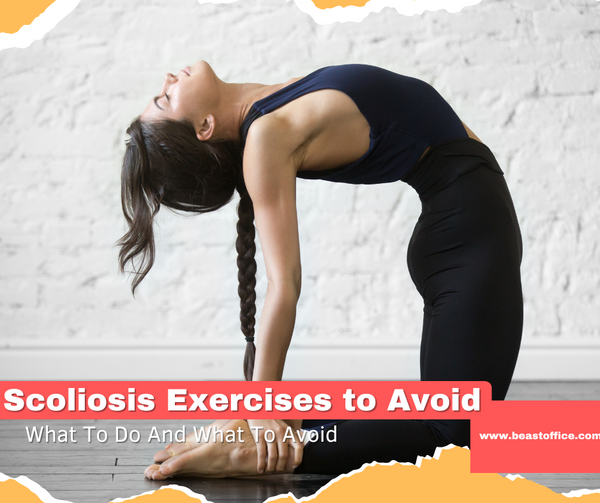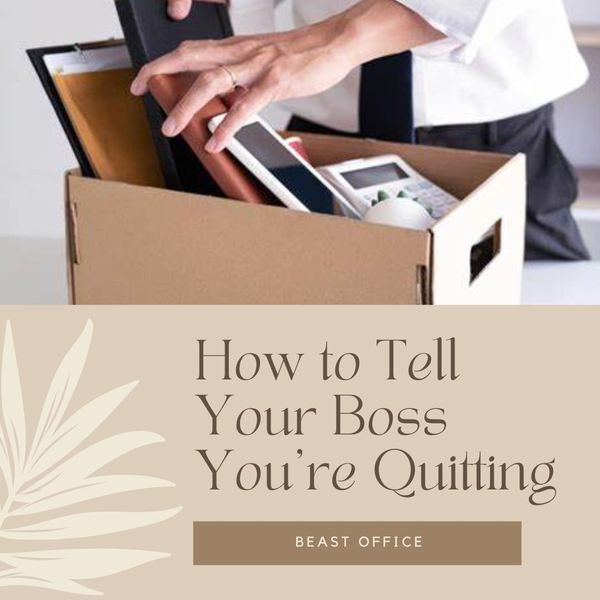And if you think about it, many monitors come with VESA mounts already built in, so there's no need to buy anything extra. But what if it doesn't come with VESA mounts?
The purpose of this article is to share information on mounting computer monitors on walls and give you a few tips to ensure you get the job done successfully and safely.
Can You Mount A Computer Monitor On The Wall? - Don’t Worry

You can mount any display on your wall, not just monitors. You can even mount televisions! But when most people talk about mounting their monitors, they're referring to a mounting system that holds the display off their desk. This frees up space on your desk for work or other items like keyboards or mice.
Monitor mounts come in all shapes and sizes, from simple stands that raise your display off your desk to full articulating arms that allow you to position your monitor exactly where you want it.
What Are The Keys To Takeaway While Mounting A Computer Monitor?
Remember a few things when mounting a computer monitor on the wall.
Monitor Types

The first is that there are two main monitor types: CRT and LCD. CRTs use cathode ray tubes (CRTs), while LCDs use liquid crystal displays (LCDs). Each type requires a different mount system.
Monitor’s Placement On The Wall

The second thing to consider is your monitor's look on the wall. You can either mount it above or below your desk, or both. If you plan on using multiple monitors and want them all mounted above your desk, then you'll need a wall mount that allows for multiple screens.
Stand With Monitor

The third thing is whether or not the stand that comes with your monitor will allow for vertical adjustment. Many do not and therefore require an adapter plate from your local electronics store so that they can be mounted vertically.
How Many Types Of Mounts Are There?
Several types of monitor mounts are available for purchase online or at your local electronics store.
VESA

The easiest type of mount to use is a VESA mount. These mounts attach to the back of your monitor and then have an adjustable arm that allows you to adjust the angle of your display.
Full-Motion Mount
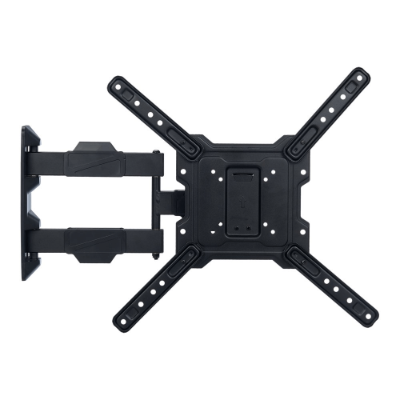
The next type of mount would be a full-motion mount, which allows for more movement than the VESA mounts, but also has limitations depending on how much weight it can hold and what materials it's made from.
Dual Monitor Mount

The third option is a dual monitor mount, which allows you to set up two monitors side by side rather than one above another like most people prefer when they buy a second monitor for their computer system.
How To Mount A Computer Monitor?
Mounting a computer monitor on the wall is not as simple as it sounds. It is a fairly involved process that requires the right tools and equipment. You will also need to find a place for your computer monitor mounting bracket, which may be on your desk or table if you have one. Mounting a monitor on the wall starts with selecting the proper kit and equipment for your needs.
Right Kit Of Tools

The first step is to select the right kit and equipment for your needs. If you have a laptop or desktop computer that uses VESA mounts, you should find them very easily online. If you do not see what you are looking for, contact an electronics store in your area or purchase something similar at an office supply store such as Staples or OfficeMax.
Level Mounting Place With Your Eyes
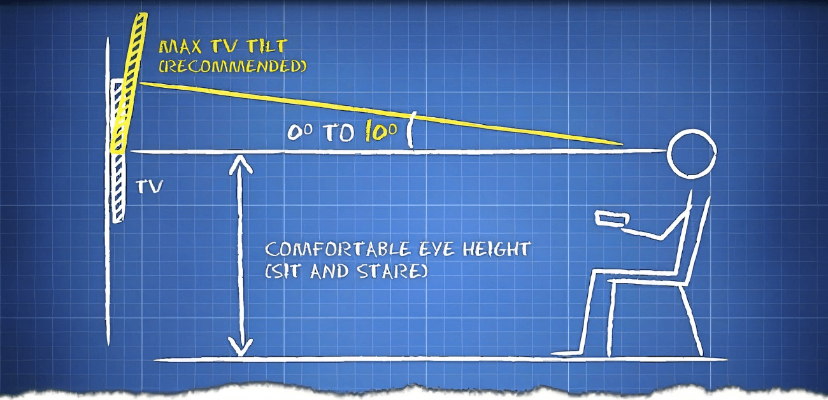
The next step is to measure where you want the mount installed on your wall so that it will be level with where your eyes will be when sitting in front of the screen. Make sure that there are no obstructions between those two points.
Such as electrical outlets or other devices that would make it difficult for you to reach around them. If necessary, when work at your desk or table area without causing damage to either item if something were to happen during use later on down the road.
Time To Mount Onto The Wall
Once you set those two points, it is time to start mounting everything onto the wall.
Mark Out For Pieces
First, you need to mark out where each piece needs to go by using a pencil and ruler. Then, take your drill and make holes in each marked area so that you can screw everything into place firmly from behind.
Cut Down Access Cable
After all that is done, it is time to cut down any excess cable lengths using a pair of wire cutters so that there are only three feet or less left on each side of the computer screen itself, if possible (for most people).
Electrical Or Gaffer's Tape
Next, use some electrical or gaffer's tape (if available) and wrap around each end of the wires until they are completely covered up (this should help prevent them from moving around too much while still allowing them enough room to move as needed).
Put Screws In Place
After this, it is time to put the screws in place for your monitor mount. You should be able to find two holes on either side of your monitor itself (one above and one below) that will use for this purpose. Make sure they are lined up with those holes before putting any screws into them!
Take The Brackets With Your Mount
Once those are in place, you can take the brackets with your mount and slide them onto both ends of the wires until they reach their proper position. After this has been done, ensure everything is still lined up properly, and then tighten down all your connections with pliers or another tool, so everything remains secure.
Attach The Monitor To The Mount
Now, all that needs to be done is to attach the monitor to the mount. Sometimes, this will require you to lift the monitor and set it back on top of the bracket. In other cases, additional steps may be involved, such as hooking a latch into place or snapping a clip into position (depending on what kind of mount you have).
Once this has been done, you should have an easily accessible wall-mounted computer monitor!
How to Mount a Computer Monitor Without Holes?
Mounting your computer monitor on the wall is a great way to save space, but it can be challenging. Most monitors have four holes in the back that are used for attaching them to stands or arms, but if you don't have holes to work with, there are a few different options. Here are some of our favorite ways to mount your monitor without drilling holes.
VESA Mounts. If your monitor has VESA mounts on the back, you can use one of these universal mounts to mount it on the wall. VESA stands for Video Electronics Standards Association, which sets standards for mounting patterns and screw-hole locations. If you can find one that fits your monitor, it should be straightforward to install. You may need additional hardware like screws or anchors depending on how thick your wall is and how heavy your monitor is.
Velcro strips. Velcro strips are inexpensive and easy to install, but they provide little stability or support for larger screens or heavier monitors. Small screens may work well enough as an alternative to drilling holes in your walls; however, if you have children or pets who might knock into them frequently, there are better solutions than this.
Magnets. Magnets are a great way to mount something on a metal surface. You can use them to stick the back of your monitor onto the wall behind it or a cabinet near it. You'll need strong magnets; otherwise, they won't hold up your monitor well enough.
Clamps. Clamps are good for anything that doesn't weigh too much and doesn't need to be held very precisely in place. For example, they're excellent choices if you want to mount your monitor on an arm that attaches to the wall with clamps. Be sure not to get clamps that don't have rubber pads on them — otherwise, they will leave marks on your desk or cabinet if they touch it when you move the monitor around!
Adapter clips (or "L" clips). Adapter clips are like clamps except that instead of attaching directly to the wall or cabinet behind the monitor, they attach directly to the back of the screen itself (through a hole cut into it).
Why Mount a Computer Monitor to the Wall?
The most apparent reason to mount a computer monitor is the space savings. If you've got a large desk, you can fit two monitors. But if you're short on space or need more room for other things, mounting your monitors is a great way to save room.
Another reason to mount a monitor is if you want it higher up on the wall. A lot of people like having their monitors at eye level, but only some people's desk is set up so that they can have their monitors at eye level while sitting at their desk. Mounting the monitor up high allows people to have their monitors where they want them without making considerable changes to their desks or desk sets.
If you've got multiple computers and are using one as an all-in-one computer (with a keyboard and mouse attached), then mounting it on the wall might be an excellent choice. That way, you can free up some desk space for other things, like more storage space or even another monitor!
Here are some other benefits of mounting a monitor:
- Minimize desk clutter by eliminating cables.
- Improve your posture by adjusting your monitor height.
- Avoid neck strain by keeping your head level with your screen and keyboard.
- Save space on your desk by removing the need for a separate table or stand.
FAQs
What If Your Monitor Is Not VESA Complaint?
If your monitor doesn't support VESA mounts, you can still mount it on the wall using a universal adapter. Instead of having one set of holes for mounting points, these adapters have multiple holes so they can be attached to any monitor. If your existing computer monitor isn't VESA compliant, then it's worth checking out this option before giving up hope!
Do All Monitors Have Mounting Holes?
Most monitors have mounting holes on the back of the screen. The size and placement vary from model to model, but most screens have at least one set of mounting holes at the top of the monitor where you can attach a stand or wall mount.
Mounting holes are usually spaced about 7" apart, so you'll need to measure your screen before buying a monitor mount. If there's a centerline between two mounting holes, that's important to know when purchasing a new mount.
Not all monitors have these mounting holes, though. For example, many smaller monitors, like those used on laptops and tablets, don't have them. However, other options are available if you have one of these and want to mount it on your wall.
Can all Computer Monitors be Mounted on the Wall?
Whether or not you can mount a computer monitor on the wall depends on the type of monitor you have. Certain types of monitors are not meant to be mounted on the wall (typically bulky CRT monitors), while others are specifically designed for mounting on the wall.
Can all Computer Monitors be Mounted Vertically?
Most LCD and LED monitors can be mounted vertically on a wall. However, some larger models may require additional hardware, such as an articulating arm or mount. If you want to mount your computer monitor vertically, consider using a VESA-compatible mount plate or bracket that comes with all LCD and LED monitors.
If you want to know if your monitor can be mounted vertically, look for VESA specifications printed on the back panel and other information such as display resolution, screen size, and refresh rate.
Can You Mount Computer Monitor to the Dry Wall?
Yes, it is possible to mount a computer monitor on drywall. The process is more complex than mounting a TV, but it can be done.
If you need to mount your computer monitor on drywall, you must first ensure that the wall is strong enough to support the monitor's weight. If it is not strong enough, you must reinforce it before proceeding with the installation. This can be done using metal braces screwed into place and then bolted onto the back of your computer monitor.
Once you have made sure that your wall is strong enough to support the weight of your monitor, you can proceed with mounting it on drywall. The process involves drilling four holes into each side of your monitor's casing and attaching them with screws or bolts through pre-drilled holes in your wall.
Can I use my existing cables and wires for mounting a computer monitor on the wall?
Yes, you can use your existing cables and wires. This is because you will use a wall mount with a VESA hole pattern, a standard hole pattern used by most manufacturers. You can buy these mounts from any electronics store like Best Buy or Amazon.
Wrap Up
We hope after following the instructions, now you will be able to mount your monitor easily. We know it's a heavy question that people frequently ask us, “Can You Mount A Computer Monitor On The Wall?”, We have provided you with adequate instructions. Thanks for reading us.
Related Posts