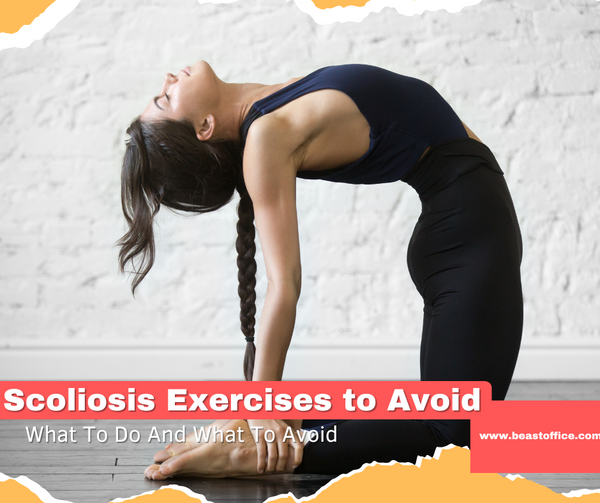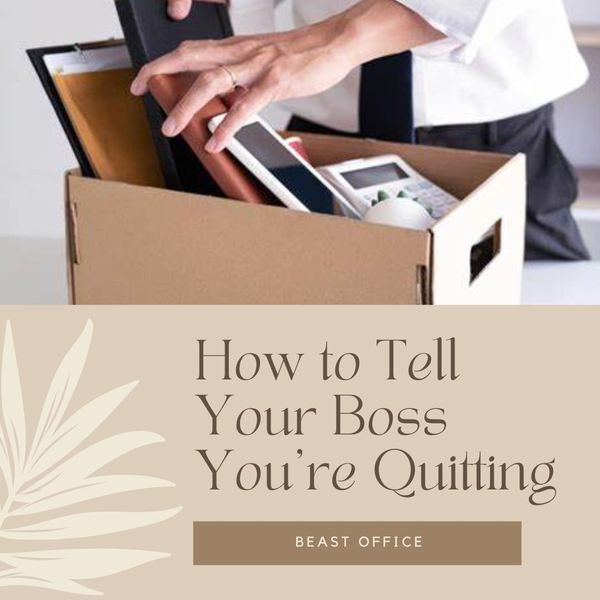You can mount a monitor using a wall mount bracket. This bracket attaches to the back of your monitor and allows you to position it at any angle you want. There are different types of brackets available, which means they can be used with different types of monitors. Some of them have tilt functionality, while others do not have this feature.
What Are The Ways To Mount Your Monitor?
There are a few ways to mount your monitor, so let's take a look at them:
VESA Mounts

This is the most common way to mount your monitor, especially if you want to mount it on a wall. VESA mounts are standard and can be used with any monitor or TV, as long as they support VESA mounts. You can find these stands almost anywhere.
Wall Mounts

Several options are available if you want to mount your monitor on the wall. For example, if you mount your Dell U3415W onto the wall using an Ergotron LX Desk Mount Stand. This stand allows you to free up valuable desk space while also providing easy access to your keyboard and mouse. It's also great for those who don't have a lot of desk space or want something different!
Cable Management and Organization

Universal Mounts

Tips
These tips will help you find the right mount for mounting in your office.
1. Find the Right Mount
Finding the right mount for your monitor can be difficult. There are so many options, and each has its pros and cons.
When searching for a monitor wall mount, there are two things to consider: how much weight it can hold and how much it costs.
Weighing the Pros and Cons of Monitor Wall Mounts
How much weight can a monitor wall mount hold? If you have an LCD or LED screen, then you should be able to find a mount that supports at least 20 pounds. Some mounts are rated for even more weight than that!
Cost
The downside is that heavier monitors tend to cost more money because their larger size requires more materials and design. For example, a 32-inch curved 4K UHD TV weighs about 35 pounds; that’s pretty heavy for a TV but still manageable with careful planning during installation and setup.
2. Gather Your Tools
You will need a few tools to mount your monitor:
- A Philips screwdriver
- An adjustable wrench or pliers
3. Prepare Your Monitor
Your monitor may not be compatible with all wall mounts. Check the product description for compatibility information, and ensure your monitor has VESA mounting holes on the back of it (this is the standard for most monitors).
If you don't see VESA holes, check with your manufacturer to see if a compatible mount is available for your model. If not, you can always purchase hardware to add them yourself by following our guide on adding VESA mounting holes at home.
4. Attach the Monitor
Once you have found a compatible mount, open up your monitor box and remove all of its contents along with the instruction sheet included with your mount. Next, remove your old stand or base from the back of your monitor using an adjustable wrench or pliers if necessary.
Then attach your new stand or base onto the back of your monitor using an adjustable wrench or pliers if necessary, then secure it into place using screws provided by the manufacturer.
5. Test the Setup
Once everything is properly attached, it's time to test your new setup! Plug everything back in and turn on both devices (computer and monitor). Then adjust your screen so that it's at eye level (or as close as possible).
VESA Mount Setup
Most monitors come with a VESA mount, a standardized system of slots and holes that allows you to attach the monitor to a wall mount.
Step 1: Check your monitor's manual for information on where the VESA mounts are located. Most manufacturers will include this information in their manuals, but if they don't, check online or contact them directly.
Step 2: Purchase a wall mount with your monitor's correct VESA pattern and size. If you don't know what size to get, most computer stores will help you figure it out for free. You can also buy an adapter plate that matches your VESA pattern if necessary (but these are more expensive).
Step 3: Install your wall mount according to manufacturer instructions and local building codes.
The Best Way To Wall Mount A Monitor
When trying to find the best way to wall mount a monitor, you should consider a few things.
Height: The first thing you need to decide is how high above your desk or table you want your screen to be. This will depend on whether or not you're using it for gaming or work and how comfortable you like to sit.
Viewing Angle: The next thing to consider is how far away from your desk or table your monitor will be (or how far away from where people sit when they use it). If it's going to be used by multiple people at different times, then make sure everyone can see the screen without having to lean in too close or crane their necks.
Seating Position: Make sure that wherever someone sits when using the monitor, they can see the screen clearly without straining their neck or tired from having to lean forward all day long.
Final Verdict
The methods for wall mounting a monitor differ depending on the mounting types. Follow the steps below to mount each type correctly.