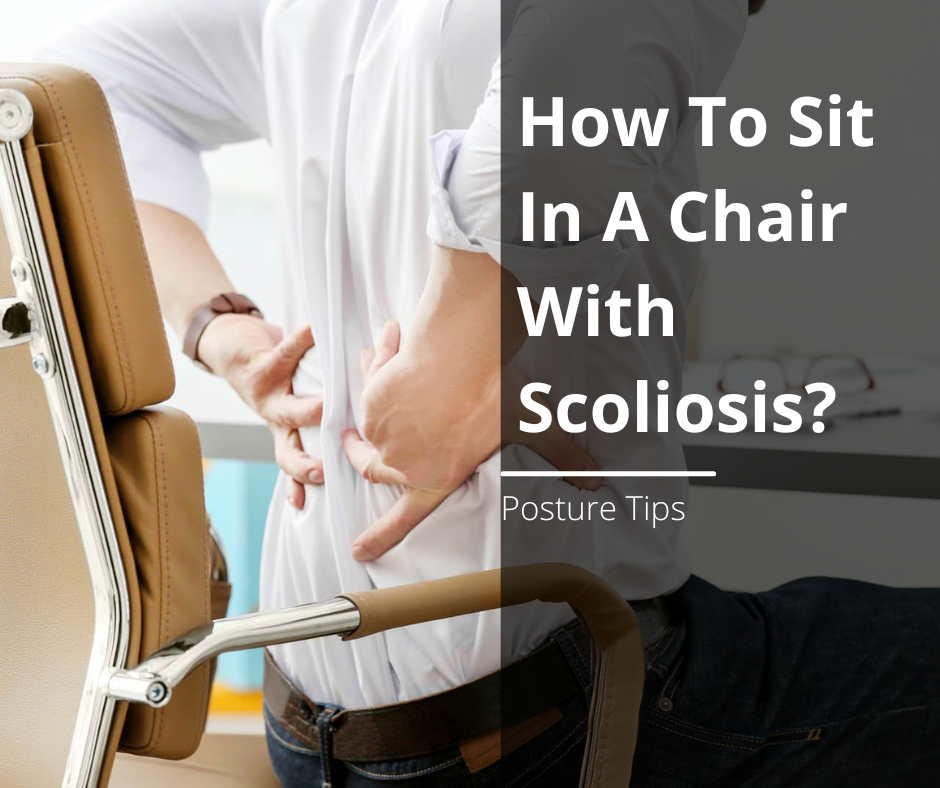A scoliosis diagnosis may force you to examine factors you need to consider more. One prime indication is how you sit. Are you placing undue stress on certain parts of the body? It is necessary to evaluate the present situation and determine the optimal seating stance for Scoliosis, but this may be crucial. You might find it challenging to sustain a healthy sitting posture due to your bent spine, but making some little tweaks might make a huge difference. Knowing the proper approach to sitting is beneficial to overall wellness since a poor position uses greater effort than a perfect stance does.
Most persons with Scoliosis find it painful to maintain an upright posture for extended periods. Since they always maintain their bad sitting habits, the problem worsens.
How Do Sitting Habits Influence Scoliosis?
Scoliosis is a medical condition characterized by an abnormal curvature of the spine, which can develop during growth spurts, often in adolescence. While sitting habits may not directly cause scoliosis, they can influence its progression or exacerbate its effects. Here's how sitting habits can play a role:
- Posture: Prolonged poor sitting posture can contribute to muscle imbalances and asymmetrical development in the back, which might affect the progression of scoliosis. Individuals with scoliosis may find that reclining or sitting unevenly could accentuate the curvature, potentially worsening the condition over time.
- Muscle Imbalances: Sitting in a reclined or asymmetrical position for extended periods can lead to muscle imbalances and weaknesses in the back and core muscles. These imbalances can exacerbate the effects of scoliosis by placing uneven stress on the spine and surrounding structures.
- Pressure on the Spine: Incorrect sitting habits, such as sitting on one side more than the other or sitting on a wallet, can create pressure points on the spine. Over time, this added pressure can contribute to the progression of scoliosis or worsen the discomfort associated with the condition.
- Lack of Movement: Prolonged sitting without breaks can decrease movement and flexibility. In individuals with scoliosis, this can restrict the spine's range of motion and hinder the spine's ability to adapt to its abnormal curvature.
- Ergonomics: Poor ergonomics in the sitting environment can impact scoliosis. Inadequate chairs or workstations that do not provide proper back support can worsen posture and discomfort for individuals with scoliosis.
- Physical Activity: Sitting for long periods can reduce physical activity and exercise opportunities. Regular exercise, especially those targeting the back, core, and posture muscles, can help manage the effects of scoliosis and potentially slow its progression.
How To Sit In A Chair With Scoliosis?
Straight Posture
When sitting, those with scoliosis should try to keep their spine in a straight position. It is suggested that this be done. Extend your bottom and your knees so that the weight is distributed equally. It is possible to prevent forward or reverse pelvic tilt by avoiding leaning back too much in the chair.
Additional Back Support
If someone has scoliosis, you may choose from several chairs that provide enhanced back support and allow you to assume a more relaxed sitting position. A chair designed for those with orthopedic issues would be the best option. Lumbar support cushions are an additional choice if you do not have one.
Lowering Knees
Both feet should be positioned so that they are level on the ground, and the knees should be bent so that they are over the buttocks. Keeping your legs crossed prevents your body from being in a natural position and might cause discomfort in your lower back. Staying in one position too long may cause muscular tension, so try to get up and move about as often as feasible.
Workplace Stretches
People who spend extended time seated at a desk have a significantly increased risk of developing muscle problems. Keeping one's muscles from getting rigid has led many people to do short exercises while seated at their computers.
Spread Out Your Body Weight
If you want your weight to be distributed evenly when sitting, Your feet should be level on the ground and your back straight. It will relieve pressure on the spine by shifting it from one area to another. Maintaining your chin parallel to the ground, your shoulders back, and your arms down by your sides is also essential.
Considering Symmetry In Body
If you want to strike a balanced pose, put your feet on the floor or a footrest at the same level. Avoid putting unnecessary stress on your ankles by crossing them. The strain on the upper back will only increase as time goes on. Keep the back side of the knees from touching the chair's seat. Keep the knees a little lower than your hips but at a constant level. Always have a comfortable spacing between your ankles and knees.
Scoliosis And The Appropriate Chair
The initial stage in scoliosis treatment is ensuring the chair is suitable for the individual through seat arrangement. If a person's hip is in the appropriate spot when sitting, the supportive benefits of a seat are maximized for their back. If they want to sit comfortably, they should put their buttocks in the center and toward the rear seat. Most high-quality chairs will have these features built-in, but you'll need to verify this before making a purchase. The best office chair guide for back pain is available here.
Lateral Posture Supports, Either Stable Or Adaptable
When seated with Scoliosis, it is crucial to use lateral supports to manage the spine's posture and make any necessary postural changes. Having lateral supports may prevent you from slouching to one side and assist you in having better postural stability, which can strengthen your core and improve your health.
Chairs with flexible or detachable lateral supports are preferable for persons with Scoliosis since this enables the caretaker or the user to move the support as needed. In contrast, permanent supports may be constructed if necessary, albeit this varies from person to person.
Head And Neck Posture
Scoliosis patients may benefit from armchairs with head and neck supports, a more upper-body issue. Once again, this will help you maintain an upright posture and avoid aggravating Scoliosis by slouching to one side.
Tilting in space features might help you keep your head in the right position. Because of the chair's backward tilt, the forward head position, which may induce neck flexion, is reduced. Tilt-in space may be helpful for those who sit for long hours since it relieves pressure and prevents pressure from building up.
What Are Some Ergonomic Adjustments For Sitting?
Ergonomic adjustments for sitting are designed to promote proper posture, reduce strain on the body, and minimize the risk of discomfort or injury. These adjustments can be especially important for individuals with scoliosis to help maintain spinal alignment and overall well-being. Here are some ergonomic tips for sitting:
- Chair Selection: Choose a chair with good lumbar support to maintain the natural curve of your lower back. Look for chairs that can be adjusted for height, tilt, and backrest angle.
- Seat Height: Adjust the seat height so that your feet are flat on the floor or a footrest and your knees are roughly at hip level. Your thighs should be parallel to the ground.
- Backrest Position: Position the backrest to support your lower back. Make sure the lumbar support is adjusted to fit the natural curve of your spine.
- Posture: Sit back in the chair with your back against the backrest. Maintain a neutral spine position, avoiding slouching or leaning to one side.
- Armrests: Adjust the armrests so that your arms are comfortably supported. Your shoulders should be relaxed, and your elbows should form an angle of around 90 degrees.
- Monitor Height: Position your computer monitor at eye level, about arm's length away. This helps prevent straining your neck and eyes.
- Keyboard and Mouse: Keep your keyboard and mouse at a height that allows your wrists to be straight and your elbows close to your body.
- Breaks and Movement: Take regular breaks to stand up, stretch, and move around. Consider using a timer to remind you to stand or change your sitting posture every 30 minutes.
- Footrest: If your feet don't comfortably reach the floor, use a footrest to support your feet.
- Cushioning: Use cushions or padding to provide additional support and comfort for your back and seat.
- Dynamic Sitting: Consider using an ergonomic chair that promotes dynamic sitting, allowing you to shift your position and engage your muscles while sitting.
- Proper Lighting: Ensure that your workspace is well-lit to reduce eye strain.
- Supportive Accessories: Use supportive accessories like lumbar rolls or cushions to help maintain proper spinal alignment.
- Desk Setup: Arrange your desk and work tools to minimize reaching or straining. Keep frequently used items within easy reach.
- Stretching and Exercise: Incorporate regular stretching and strengthening exercises into your routine to help maintain flexibility and muscle balance.
Conclusion
Sitting back on a chair is preferable, putting the weight on the thighs and posterior rather than hunching your shoulders. Maintain a neutral pelvis by not letting it drop forward and sitting back comfortably. Put your knees slightly lower than the hips when seated. Make an effort to only sit for a short period. The recommended break time for sitting is every few minutes. Lumbar support, cushions, and foam are all great additions to a comfy chair.