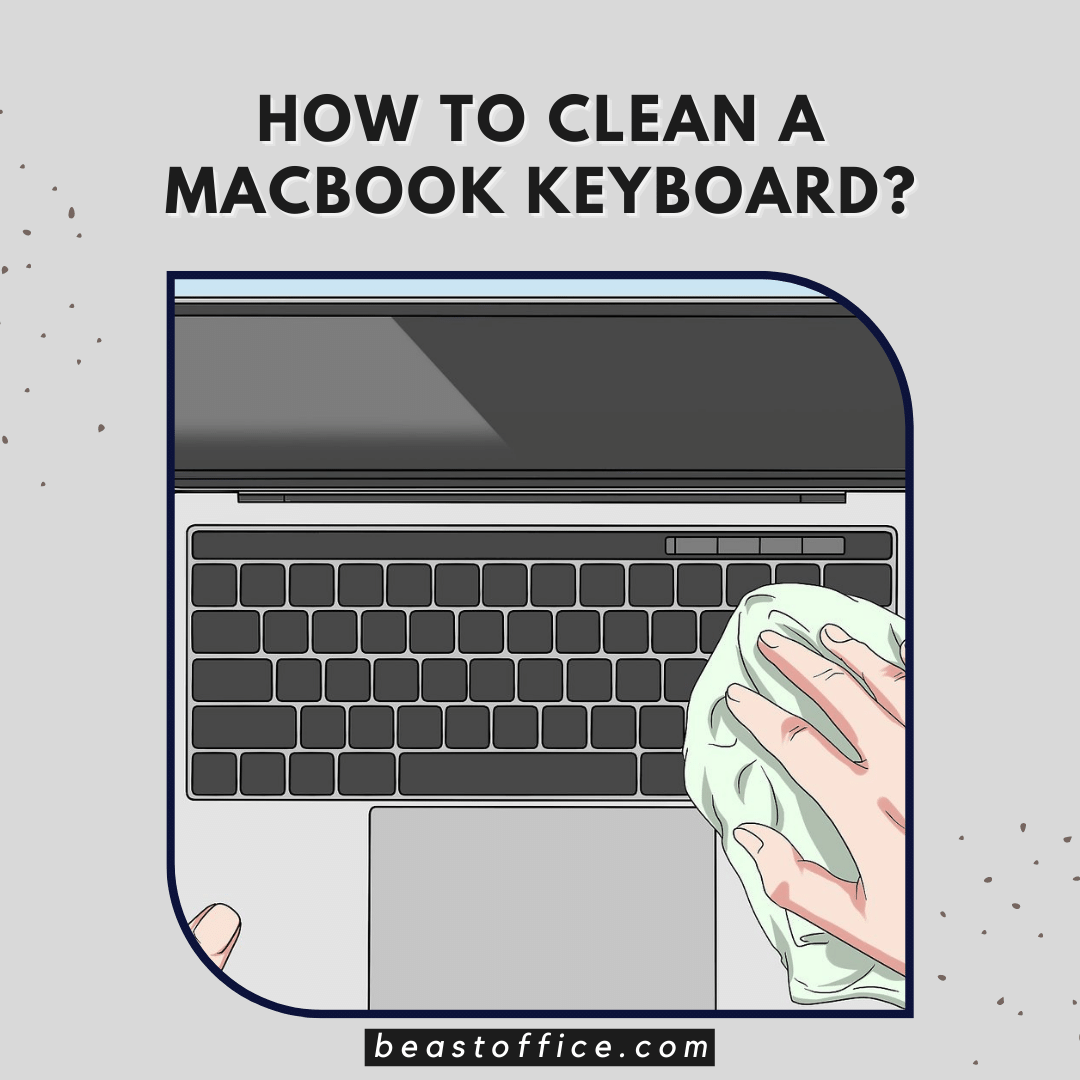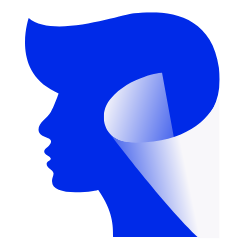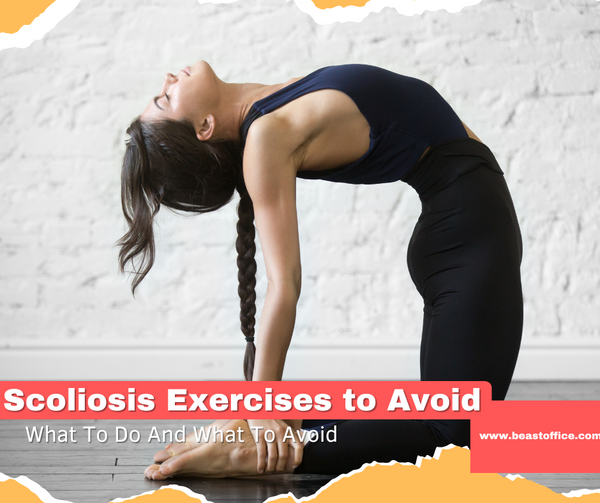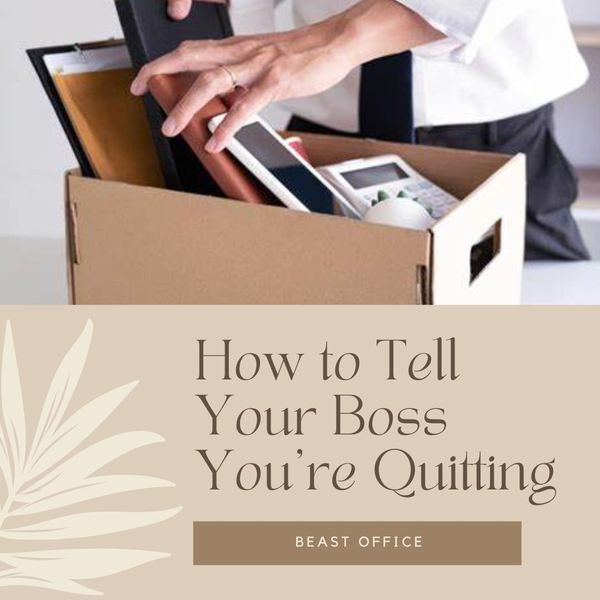Microbiologists have tested keyboards and found they can harbor more germs than a toilet seat.
- You might get sick from using your computer.
- Your keyboard will start sticking or need to be fixed.
- The keys on a dirty keyboard can break or come off ultimately (if they're not attached to the motherboard).
Test On Keyboards By Microbiologists
Keyboards are essentially filthy — microbiologists have tested keyboards and found they can harbor more germs than a toilet seat! That's because the warm, moist environment created by your fingertips provides an ideal breeding ground for bacteria to grow.
The guide below will show you how to clean your MacBook keyboard.
Cautions To Adapt While Cleaning Mac Keyboard
Mac keyboards are known for their durability but can get dirty. Cleaning a Mac keyboard is simple, but you'll need to be careful, so you don't damage your computer or keyboard.
- Before cleaning, ensure your keyboard is unplugged from the computer's USB port. If you're using a wireless keyboard, remove its batteries first.
- Use a dry microfiber cloth to wipe away dust and dirt from the keys and surrounding areas. Avoid harsh chemical cleaners, which can damage your computer's case or screen.
- If you have oily fingers, consider wiping down your keyboard with soapy water after each use — especially if you've been eating at your desk or recently used hand lotion on your hands. This will help keep bacteria away from your desk area and reduce the amount of dirt stuck between keycaps.
- If your keyboard is dirty or sticky with food residue, consider investing in an inexpensive keyboard cover (like one of these) to protect it when it's not in use.
Essential Tools To Clean Macbook Keyboard
If you are a Macbook user and want to clean your keyboard, here is the essential tools required to clean a MacBook keyboard.
1. A can of compressed air

2. A microfiber cloth

3. Rubbing alcohol or vinegar solution

4. A toothbrush and toothpicks (optional).

How To Clean A Macbook Keyboard After A Spill?

Your Macbook keyboard is one of the most critical components of your computer. It’s also one of the hardest to replace. That’s why it is essential to keep it clean and free of dust and debris.
If you spill liquid on your keyboard, you can use several methods to clean it up. The best way to do this is by using a damp cloth or paper towel, but if that doesn’t work for you, then you can try rubbing alcohol or vinegar instead.
This method works for liquid spills and food particles that have gotten into your keyboard.
How To Clean Macbook Keyboard With Compressed Air?

One of the best methods for this task is a compressed air canister.
This can spray water or compressed air onto the keyboard and dislodge any dirt, dust, or debris that may be stuck there.
- Turn your Macbook off and unplug it from the power source.
- Open up your keyboard. You'll need to remove some screws on the back of your keyboard.
- Use a compressed air canister to remove debris between the keys. Make sure to hold the canister at an angle and avoid spraying liquid directly into the keyboard.
- Replace the screws and close your keyboard.
- Plug your Macbook back in and turn it on.
How Do I Clean My Macbook Keyboard Without Compressed Air?
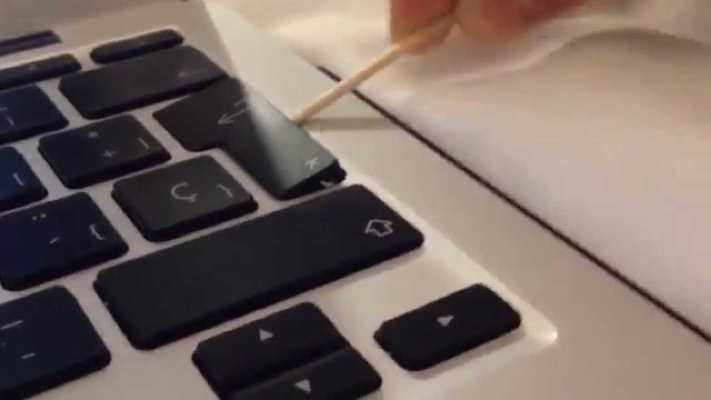
There are several ways to clean your Macbook keyboard without compressed air.
You can use a damp cloth, an alcohol wipe, or plain water. Each method will work well at removing dirt from the keys and preventing spills from entering the keyboard.
How To Do?
- To start with, if you spill on your keyboard or any other part of your laptop, turn off the power immediately. Then unplug the charger and remove the battery if possible. The last thing you want is liquids to seep into sensitive areas.
- If you don't want to take these extra steps, try using a damp cloth or paper towel first. Wipe down each key as best as possible and then dry it off with another piece of paper towel or cloth once all the liquid has been removed from underneath each key.
- You may need more than this if you're cleaning your keyboard because of sticky keys. You'll need to take a toothpick or other small stick and scrape away any residue under each key.
- If you still have problems after doing this, consider buying a keyboard cleaner kit online or at any electronics store. These kits usually include a few different cleaning solutions and a brush to help remove any dirt between the keys.
Can We Use Brush And Alchohol On Mac Keyboard?

If your keyboard is filthy, you can use a small brush to help remove some of the buildup. Use a toothbrush or soft bristle brush to get the dirt out from under the keys.
If that doesn't work, you might need to use rubbing alcohol on a cotton swab or Q-tip. This will help dissolve any sticky substances built up under each key. Just be sure to avoid getting any of this liquid on your computer's LCD screen!
After you've cleaned away all of the gunk with alcohol or water, let your keyboard dry entirely before putting it back into use. It would help if you also cleaned where each key meets its stem (where it connects).
Is It Ok To Vacuum The Macbook Keyboard?

The answer depends on what kind of vacuum you use, but the short answer is yes. Most vacuums won't damage your Macbook keyboard because they don't generate enough suction to pull up the keys or damage them in any way.
If you're using an upright vacuum cleaner or a canister model with a hose attachment, then it should be fine as long as you're careful not to drag anything across the keys while they're exposed (we'll get into this more below). However, use an upright vacuum cleaner with a non-hose attachment like an upholstery brush or crevice tool. It may be too powerful for delicate electronics like keyboards and monitors.
Our Recommendation
We recommend using an upright vacuum cleaner with a hose attachment because they tend to have less suction than smaller handheld models and are easier to control.
If you use a vacuum with a brush attachment, ensure that the brush doesn't have loose wires or bristles. If it does, you should remove them before using the brush on your device.
It's also worth mentioning that you should never use compressed air or canned air to clean a laptop keyboard (or any other electronic device) because it can damage the device.

FAQs
What Are The 5 Steps To Clean The Keyboard?
- Manual cleaning
- Use compressed air
- Use a dust vacuum
- Shut down the laptop and shake gently
- Use compressed air
- Avoid liquid cleaners.
Can Cleaning the Keyboard Damage It?
If you're using a Mac, the answer is no. The keyboard on your Mac is sealed and waterproof. It's also spill-resistant, so you can safely clean it with water without fear of damaging it.
If you're using a Windows PC, the answer is yes — but only if you have a laptop. The keys on desktop keyboards are usually not sealed and should not be cleaned with water (though some models are waterproof). Laptops, however, tend to use membrane keyboards rather than mechanical ones, so they're easier to clean.
However, even if your keyboard has been submerged in water or something else sticky or gross, such as soda or coffee, there's no need to panic: You can still save it!
Can I Wash the Keyboard With Water?
Yes. However, you need to be very careful when cleaning your Macbook keyboard. You can use a damp cloth to wipe down the keyboard, but do not immerse the computer in water.
Can I use wet wipes to clean my laptop keyboard?
Yes, you can use a soft cloth or microfiber cleaning cloth to wipe down the surface of your Mac and keyboard. If you have a mouse, use the same cloth to wipe that down.
How Long Should I Let My Keyboard Dry?
If you have water damage, it's best to dry the keyboard as soon as possible. The longer the liquid evaporates, the more likely your keyboard will be permanently damaged.
The first step is to remove any excess water. Use paper towels or a lint-free cloth to blot up any liquid pooled between keys. If there's a lot of liquid, use a soft brush to remove it from between the keys gently.
Be sure to dry between the keys as best you can. Let the dry keyboard upside down for at least 24 hours.
Can I Use Hand Sanitizer To Clean My Keyboard?
If you don't have other options for cleaning off your keyboard, then yes! Hand sanitizers are safe on keyboards if they aren't spilled directly. Wipe down your keyboard with a paper towel instead of using your hands or a cloth dipped in the solution.
How Often Should I Clean My Keyboard?
Every few weeks, you should give your keyboard a good cleaning. This will be more often if you have oily fingers or eat greasy foods while working at your computer. Use a dry or slightly damp cloth to remove dirt and grime first, then use a microfiber cloth or cleaning spray to clean.
What Is The Fastest Way To Clean Keyboard Keys?
We recommend using a microfiber cloth to clean your keyboard keys. Wet the fabric, wring it out until it is barely damp, and then wipe down your keyboard keys. Remember to dry them off afterward!
What Liquid Can I Use To Clean My Keyboard?
You can use any liquid safe for your computer, but we recommend using warm water and mild soap. Avoid using harsh chemicals or alcohol. These may damage the plastic on your keyboard.
Can I Use Vinegar To Clean My Keyboard?
Yes, you can use vinegar to clean your keyboard. However, it's not recommended for regular maintenance. It will help remove some dirt and debris from your keyboard, but it won't provide a deep clean.
Vinegar is also not as effective on a Macbook Pro keyboard because the keys are sealed with a silicone membrane on top of them. This membrane prevents liquid from getting inside the key and reaching the electronics underneath it.
Why Do Keyboards Get Dirty So Fast?
Keyboards are used every day by many people around the world. If you need to be more careful, this can lead to dust and grime buildup on your keyboard over time.
The most prominent reason keyboards get dirty so fast is that they're exposed to all types of germs and dirt particles in the air around us daily. These particles can easily stick to your keys if you don't clean them regularly or if you don't use an external keyboard cover like this one from Logitech or Kensington.
How Do I Clean My External Keyboard?
The best way to clean an external keyboard is simply by wiping it down with a damp cloth. Use rubbing alcohol if necessary but avoid using abrasive cleaners like bleach or ammonia-based cleaners as they could damage the plastic casing around the keys or loosen their adhesive backing tape.
How Do I Clean Liquid Underneath My Macbook Keyboard?
If your keyboard has been submerged in liquid and you want to know how to clean it, then the first thing to do is turn your Mac off and unplug it from the power source. Then, lay the MacBook upside down with its bottom facing up. This will allow any liquid that’s inside your Macbook to drain out. You can also use a paper towel or cloth to dry out any remaining liquid before turning your computer back over.
How Do You Spray A Keyboard On A Mac?
Most keyboards have keys that are made of plastic or rubber material which means they are easy to clean by spraying them with some cleaning solution. Spray the solution on top of each key so that it also gets underneath the keys. Allow this process to sit for about 30 minutes before wiping any excess liquid with a damp cloth or paper towel. Make sure you don’t spray too much solution on top of your keyboard because this could cause damage if left for too long.
How Do You Air Dry A Macbook Pro Keyboard?
If you want to air-dry your keyboard, turn your Macbook upside down and let it sit for 30 minutes. This should be enough time for most liquids to evaporate off the surface of your keys. If not, let it sit longer until all the liquid evaporates from under each key.