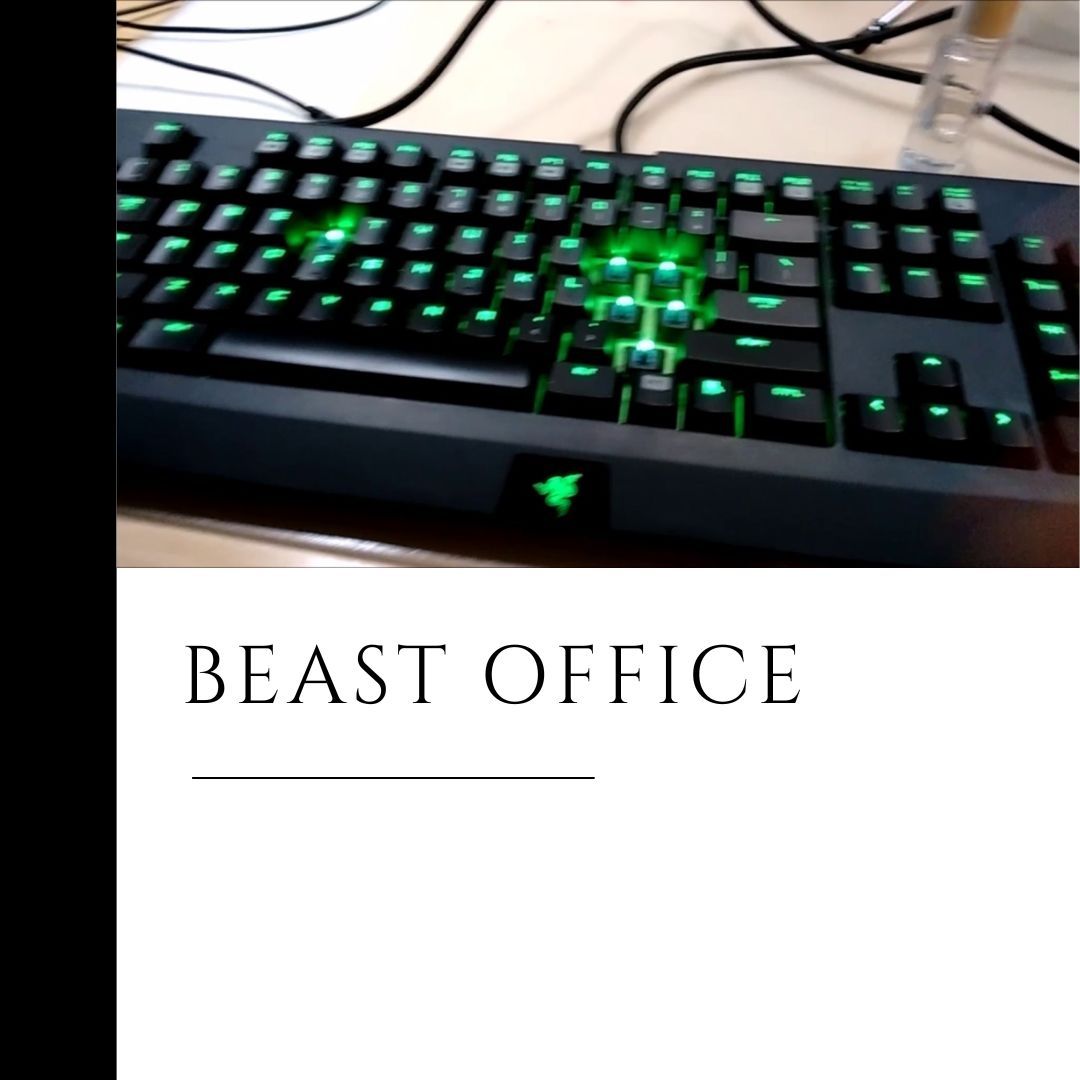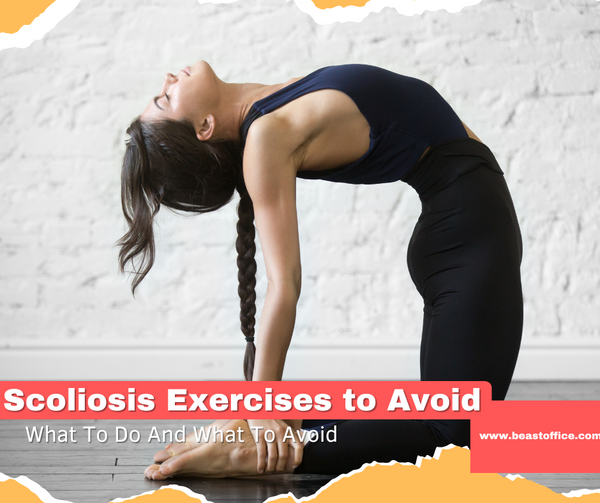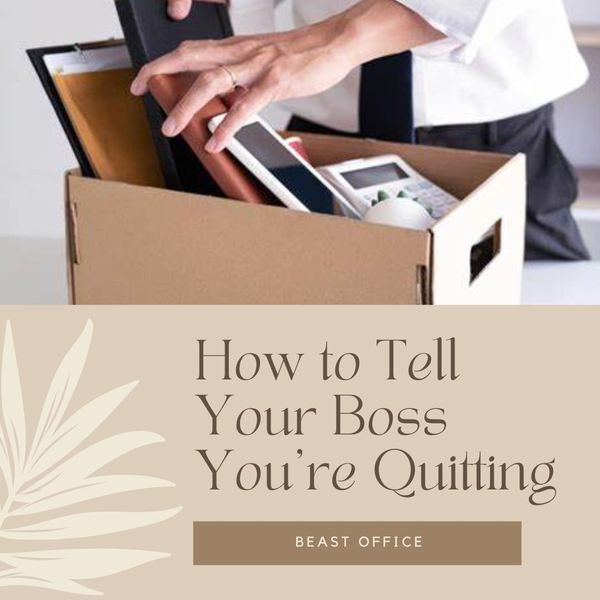But don't worry; there are a few ways to fix sticky keys on your laptop after the spill. The best solution will depend on the stringency of the spill and the type of keyboard you have. In this post, we'll walk you through the steps to take to fix sticky keys on a laptop after a spill.
What To Do Immediately After The Spill
- First, close down your laptop and unplug it. If the spill was on the keyboard, gently blot it with a paper towel. Do not use a vacuum cleaner, as this can push the liquid further into the keyboard.
-
- If the spill was on the trackpad, turn down the laptop, and shake it to eliminate as much liquid as possible. Then, use a cotton scrub dipped in isopropyl alcohol to wet it off.
- Once you've cleaned up the spill, please wait for your laptop to dry completely before turning it back on. Hopefully, this will fix your sticky keys issue!
How To Clean Your Keyboard After Spill?
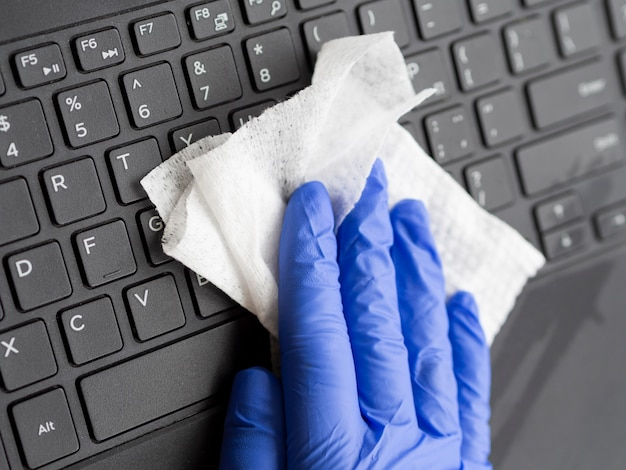
You might be wondering how to clean your keyboard after a spill. It's not that difficult.
- First, turn your laptop off and unplug it from the power outlet.
- Next, remove the battery if you can. If you can't remove the battery, don't worry—skip ahead to the next step.
- Now, use a dry cloth to wipe down your laptop's exterior. Be sure to get rid of any dry spills or residue. Once done, use a slightly damp cloth to wipe down the keyboard.
How do you remove coke from a laptop keyboard?
There are different ways to clean your keyboard, but you can try the following:
- Turn off your laptop and unplug it from the wall outlet.
- Open up your laptop and remove the battery, then turn over your laptop and gently shake it to get out any excess liquid.
- Wipe down the keys with a soft cloth or paper towel. If there is still a sticky residue on your keyboard, use a dry cloth to wipe it away slowly.
- Once you have removed as much liquid as possible with a dry cloth, turn your laptop over and let it sit for about 30 minutes so that any remaining moisture can evaporate before closing up your computer again.
What To Do If Your Keys Are Still Sticky?
If your keys are still sticky after trying the methods we discussed, it might be time to take your laptop in for repair.
But don't worry, it's not as daunting as it sounds. All you need to do is take your laptop to an authorized service center, and they'll be able to take a look at it and fix the issue.
It's important to note that the average person cannot fix every issue with a laptop. So if you're not confident in your ability to fix the issue, it's best to leave it to the experts.
How To Prevent Spills In The Future?
The best way to prevent spills from happening is to prevent them in the first place. Here are some tips:
Keep Your Laptop Inside Case

A hard case will safeguard your laptop from bumps and bruises, but it will also help keep it clean and free from debris that might cause sticky keys.
Invest In Laptop Stand

This will help you elevate your laptop, limiting the amount of liquid that can seep in.
Keep Your Laptop In a Protective case
This will also help to keep it elevated and protect it from spills and other accidents.
Practice Safe Handling
Please don't carry your laptop around by the cords; be careful when drinking or eating near it.
Conclusion
I want to say thank you for taking the time to go through my blog post. I hope it has provided a little insight into the subject matter covered and inspired you with other valuable information.
-
Maintaining a clean and functional laptop is the first step toward this. Although, as I have shown you above, accidents do happen and, in most cases, can be addressed with some tinkering around with various tools.
You've just spilled your drink on your laptop keyboard, and now all the keys are sticking. Here's how to fix sticky keys on your laptop after the spill and get your laptop back up and running.
Related Posts
Benefits Of Using An Ergonomic Keyboard
How To Clean A Macbook Keyboard?
Logitech Keyboard Print Screen
Is The Magic Keyboard Worth It?